Flange I/O Setting
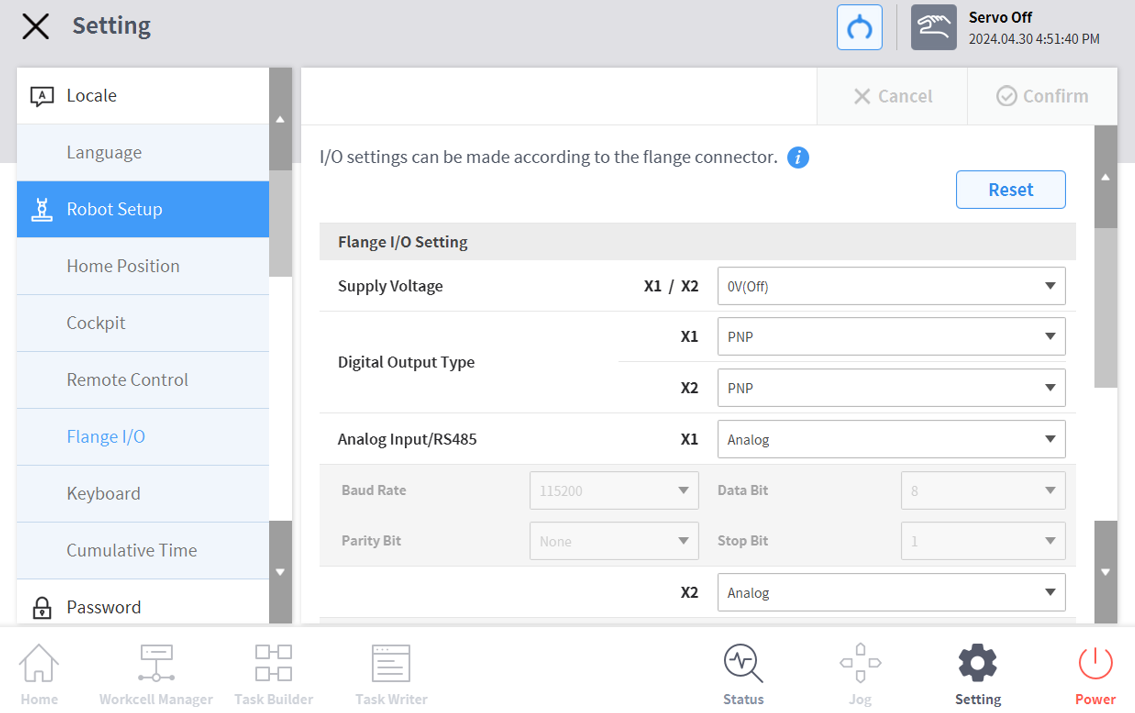
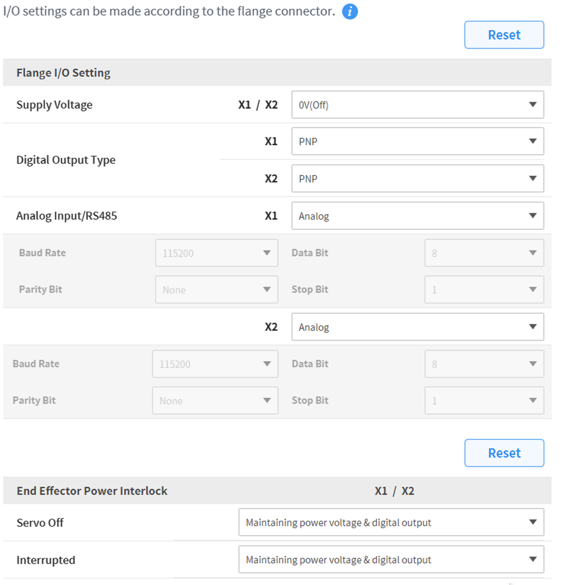
In the Settings menu area, select the Flange I/O menu in Robot Settings (only visible when a new flange is connected)
The currently set information appears in the Settings Management window.
Change options in flange I/O settings (X1/X2)
Supply Voltage
0V/12V/24V(default) power supply function
Digital output type
PNP / NPN
Analog Input/RS485
Use X1/X2 ports as analog input or RS485
When selecting RS485, please set Baud Rate, Data Bit, Parity Bit, and Stop Bit.
Change options for End Effector Power Interlock
Servo Off
Maintaining power voltage & digital output
Switch the power voltage & digital output to 0V and revert to the last state when Servo On.
Interrupted
Maintaining power voltage & digital output
Switch the power voltage & digital output to 0V and revert to the last state when reset.
When finished, press the OK button.
Your environment setup to use flange I/O is now complete.
Note
A series only displays X1.
