Robot Limits Setting
It sets the safety limits of safety monitoring functions.
Note
- The limit and initial safety settings may vary according to the robot lineup.
- Safety limits is the condition where the safety-rated monitoring function triggers the stop function. When stop is completed, the position of the robot and force applied externally may differ from the configured safety threshold.
TCP/Robot Limits
To set the TCP/Robot Limits, go to the Robot Workcell and select Robot > Robot Limits > TCP/Robot. The TCP/Robot Limits setting screen layout is composed as follows:
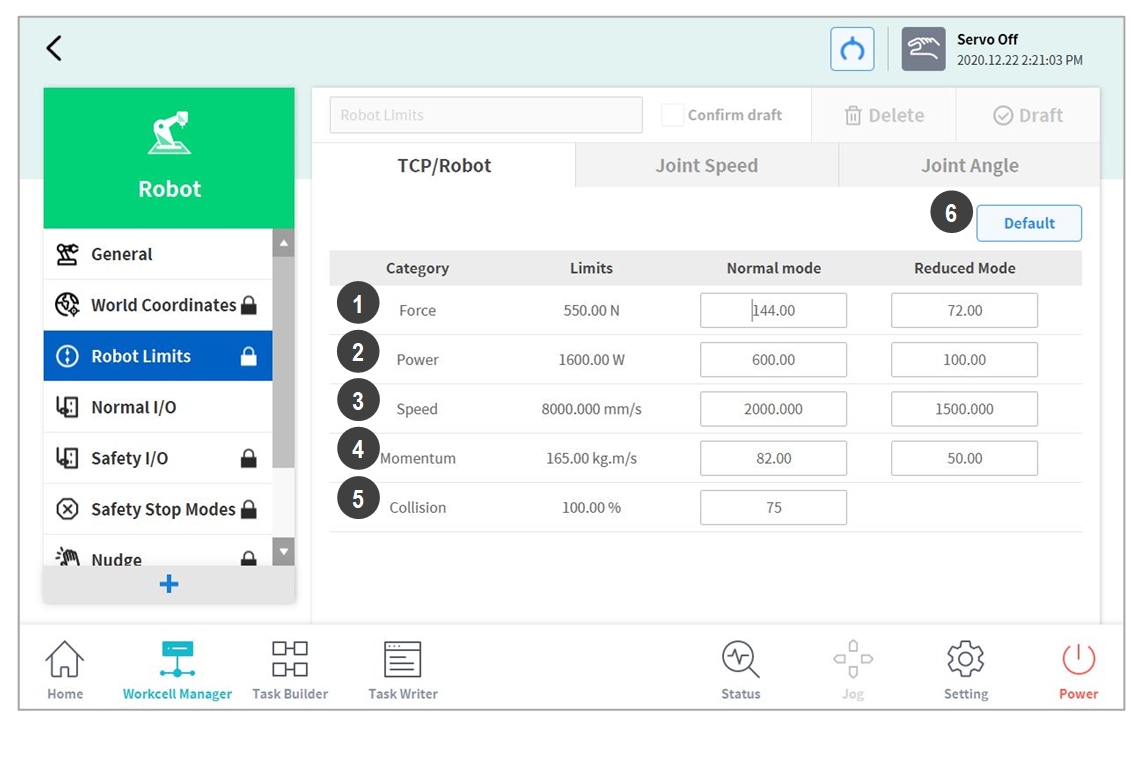
| No. | Item | Description |
|---|---|---|
1 | Force (N) | It can limit the force level applied to the tool center point (TCP). |
2 | Power (W) | It can limit the mechanical power level of the robot. |
3 | Speed (mm/s) | It can limit the speed of the tool center point (TCP). |
4 | Momentum (kg.m/s) | It can limit the momentum size of the robot. |
5 | Collision (%) | It configures the collision detection sensitivity. |
6 | Default Value | It resets the TCP/Robot Limits settings to default values. |
Joint Speed Limits
To set the joint speed limits, go to the Robot Workcell and select Robot > Robot Limits > Joint Speed. The Joint Speed Limits setting screen layout is composed as follows:
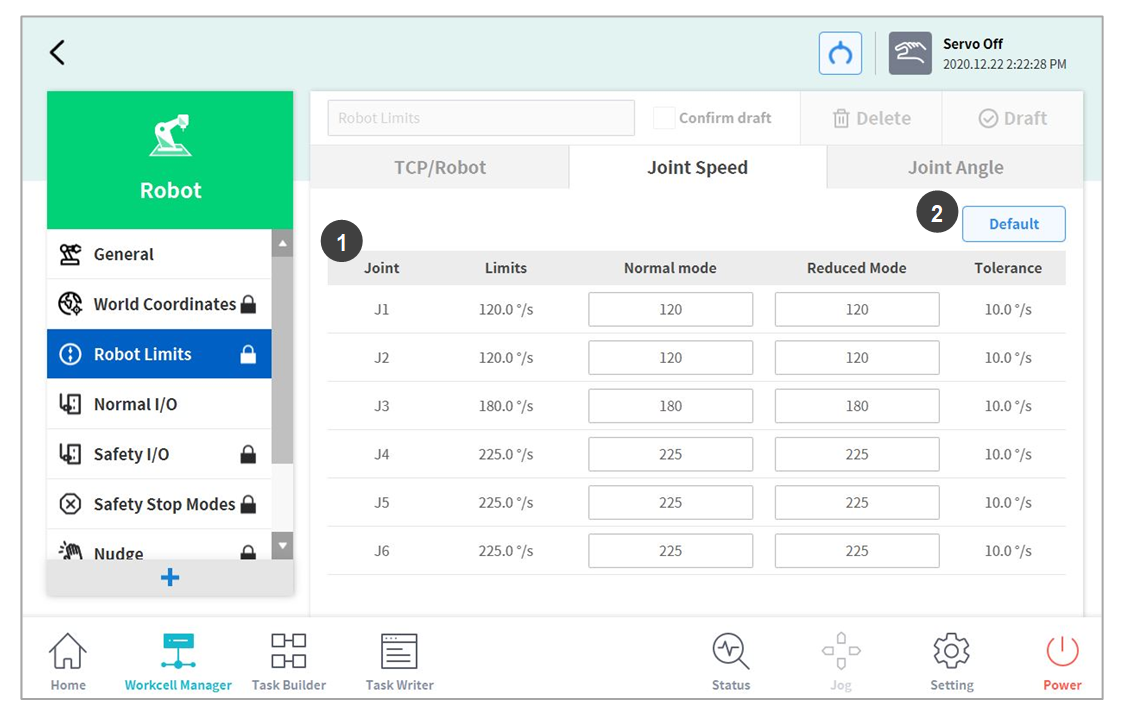
| No. | Item | Description |
|---|---|---|
1 | Joint Speed | It can limit the speed of each joint. |
2 | Default Value | It resets the Joint Speed Limits settings to default values. |
Joint Angle Limits
To set the joint angle limits, go to the Robot Workcell and select Robot > Robot Limits > Joint Angle. The Joint Angle Limits setting screen layout is composed as follows:
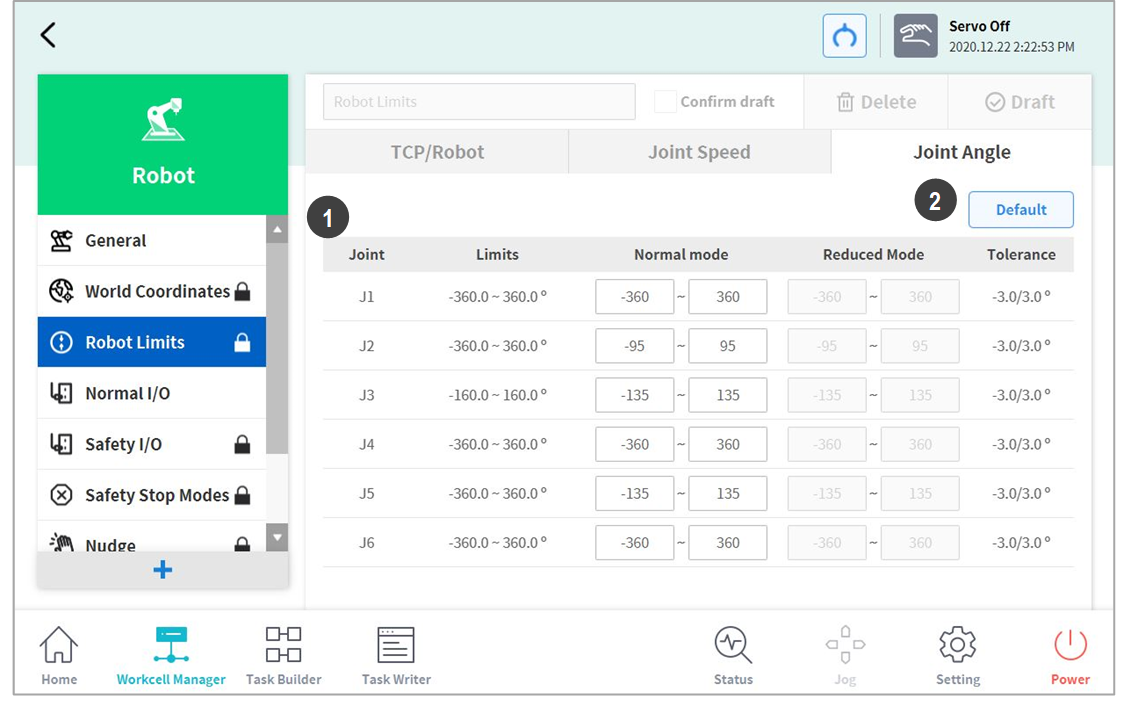
| No. | Item | Description |
|---|---|---|
1 | Angle Range of each Joint | It can limit the angle range of each joint. |
2 | Default Value | It resets the Joint Angle Limits settings to default values. |
