Align Panel
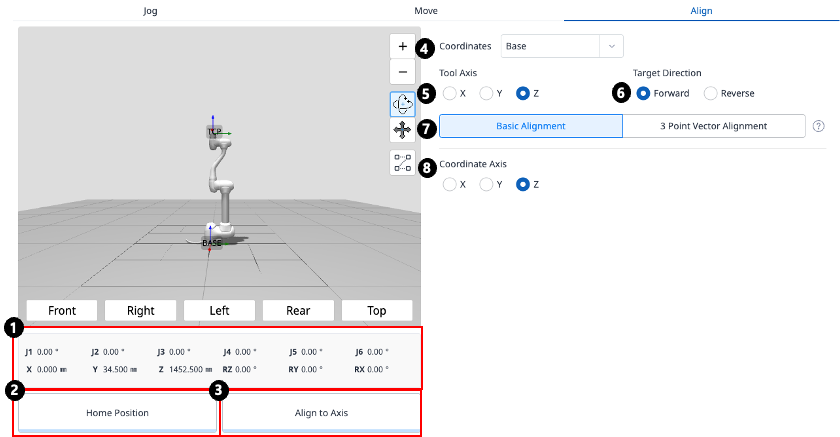
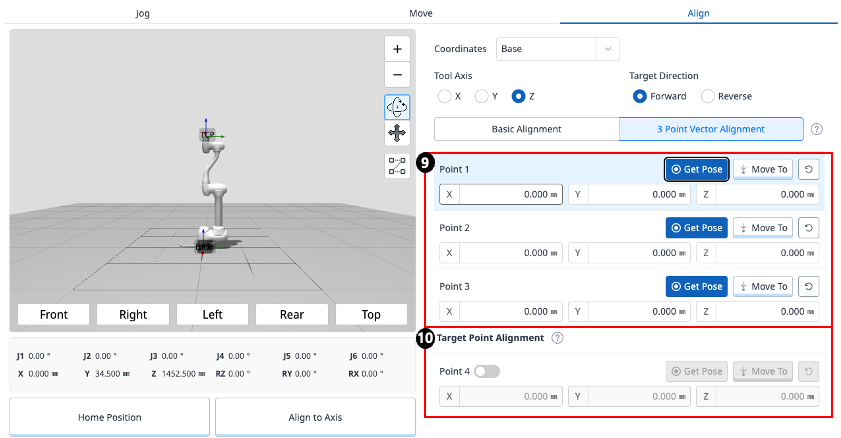
Menu
Items | Description | |
|---|---|---|
1 | Robot Posture | Displays the current robot’s joint posture and task posture. |
2 | Home Position Button | Moves the robot to the home position when clicked. |
3 | Align Button | Aligns the robot when clicked. |
4 | Select Reference Coordinate System | Select the reference coordinate system for positioning. |
5 | Tool Axis | Select which axis of the TCP to align. |
6 | Target Direction | Select the direction to align the TCP with. |
7 | Alignment Method | Select the alignment method. |
8 | Coordinate Axis | Select which axis of the reference coordinate system to align with. |
9 | Select Points on a Plane | Select three points that define the plane. 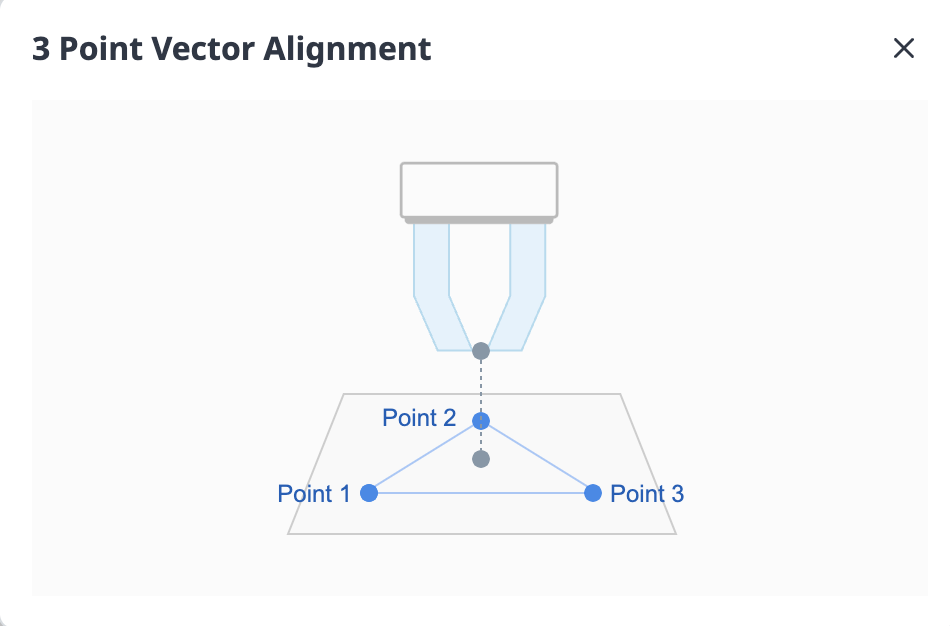 |
10 | Target Point Alignment | Select a point to position the TCP. |
