Multi Robot
Feature
- Provides an example of driving Multi Robot.
(Please refer to Chapter 5, "dsr_launcher" for detailed robot environment configuration.)
- The example files was written in python- Directory of .py files: ~/catkin_ws/src/doosan-robot/dsr_example/py/scripts/simple
Paramaters of dsr_launcher
| Parameter Name | Data type | Default Value | Description |
|---|---|---|---|
ns | - | dsr01 | ROBOT name space . single robot : dsr01 . multi robot: dsr01, dsr02, dsr03, dsr04 … |
host | - | 127.0.0.1 | Robot controller IP . Emulator : 127.0.0.1 . Real robot controller : 192.168.127.100 |
port | - | 12345 | port |
mode | - | virtual | Robot operation mode - virtual : virtual mode - real : real mode |
model | - | m1013 | M-Series Robot model . m0609, m0617, m1013, m1509 A-Series Robot model . a0509 |
color | - | white | Robot color . white or blue |
gripper | - | none | using gripper or not . none : not use gripper . robotiq_2f : use robotiq 2finger gripper |
mobile | - | none | using mobile robot or not . none : not use mobile robot . husky : use husky mobile robot |
Example
1. Robot controller default IP/Port
- IP : 192.168.127.100 , port = 12345
- For multi robot, set the IP of each robot controller differently
1. launch
- edit launch file
. $ cd ~/catkin_ws/src/doosan-robot/dsr_launcher/launch
. Modify the multi_robot_*.launch file for each situation.
.. edit argument ns host port, model…
- multi robot in rviz
$ roslaunch dsr_launcher multi_robot_rviz.launch model:=m1013
- multi robot in gazebo
$ roslaunch dsr_launcher multi_robot_gazebo.launch color:=bule
- multi robot in rviz + gazebo
$ roslaunch dsr_launcher multi_robot_rviz_gazebo.launch
2. run application node
- Edit example files
. Open the example file you want to run and modify the robot_id and robot_model accordingly.
.. ex>
robot_id1 = "dsr01"; robot_model1 = "m1013"
robot_id2 = "dsr02"; robot_model2 = "m1013"
$ rosrun dsr_example_py multi_robot_simple.py
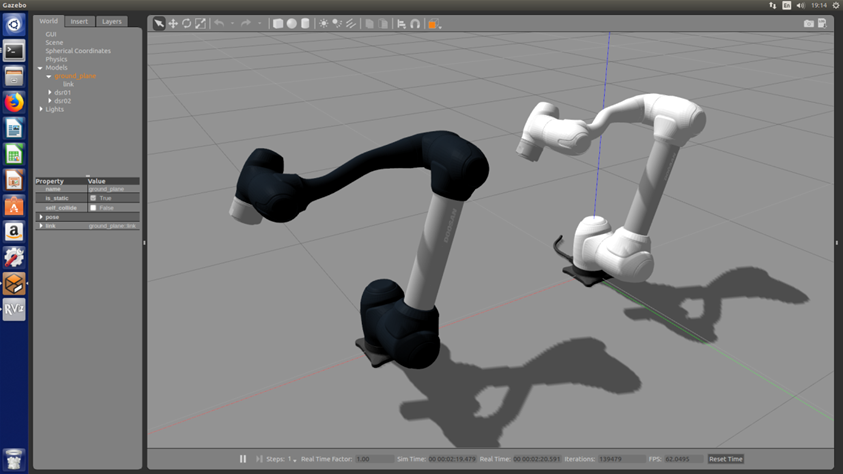
Figure 6.3 multi robot
