Edit and Delete Vision Job
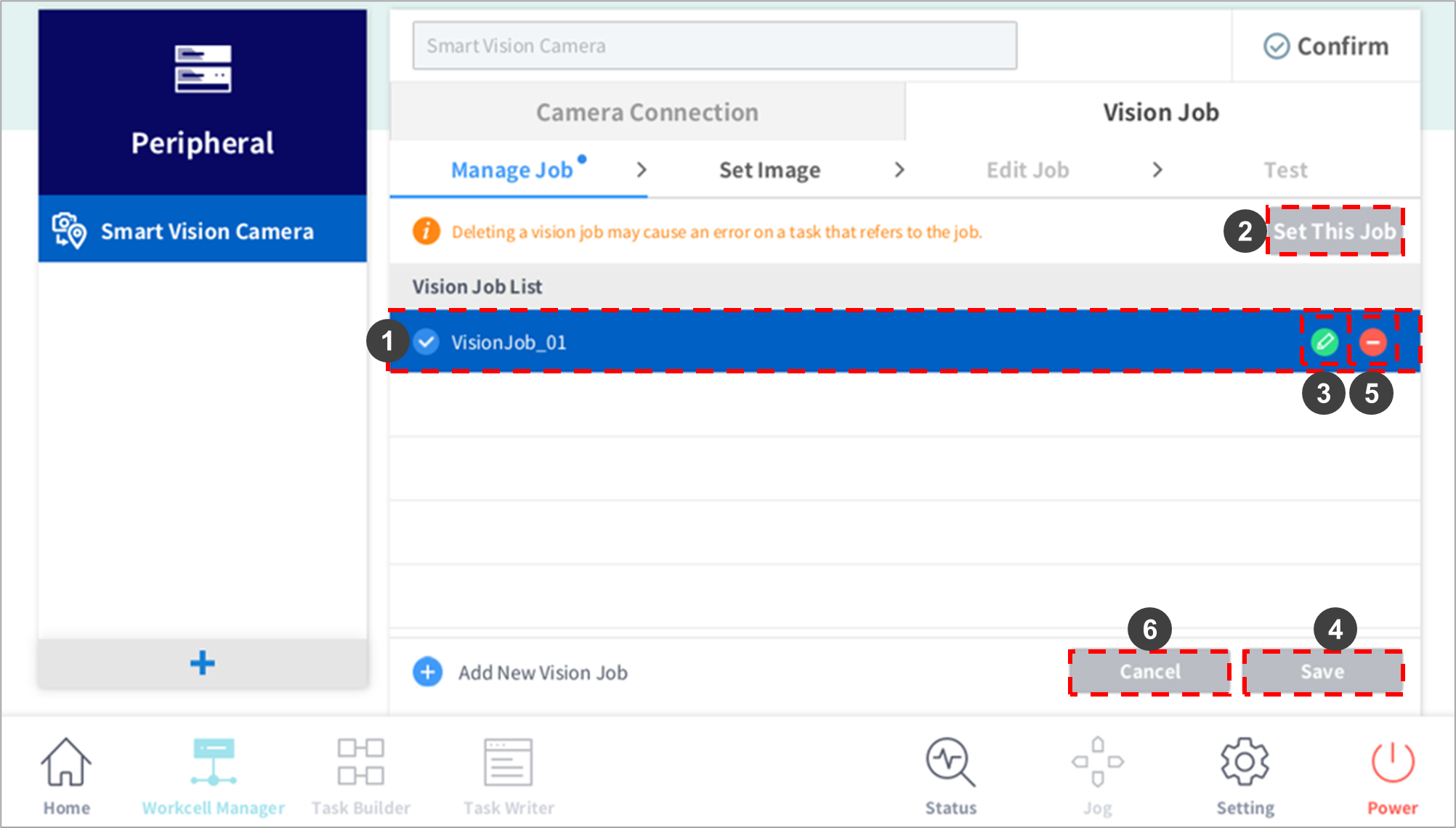
| No. | Item | Description |
|---|---|---|
1 | Vision Job List | The selected vision job is highlighted in blue. |
2 | Set This Job | The job selected from the Vision Job List is set as the Setting job. |
3 | Edit | The job selected from the Vision Job List triggers the edit window where the “Job Name” can be edited. |
4 | Save | Saves the edited vision job name. |
5 | Delete | The selected job from the Vision Job List is deleted. |
6 | Cancel | This cancels changes made to the name. |
