Task Builder: Using Vision in Skill Commands
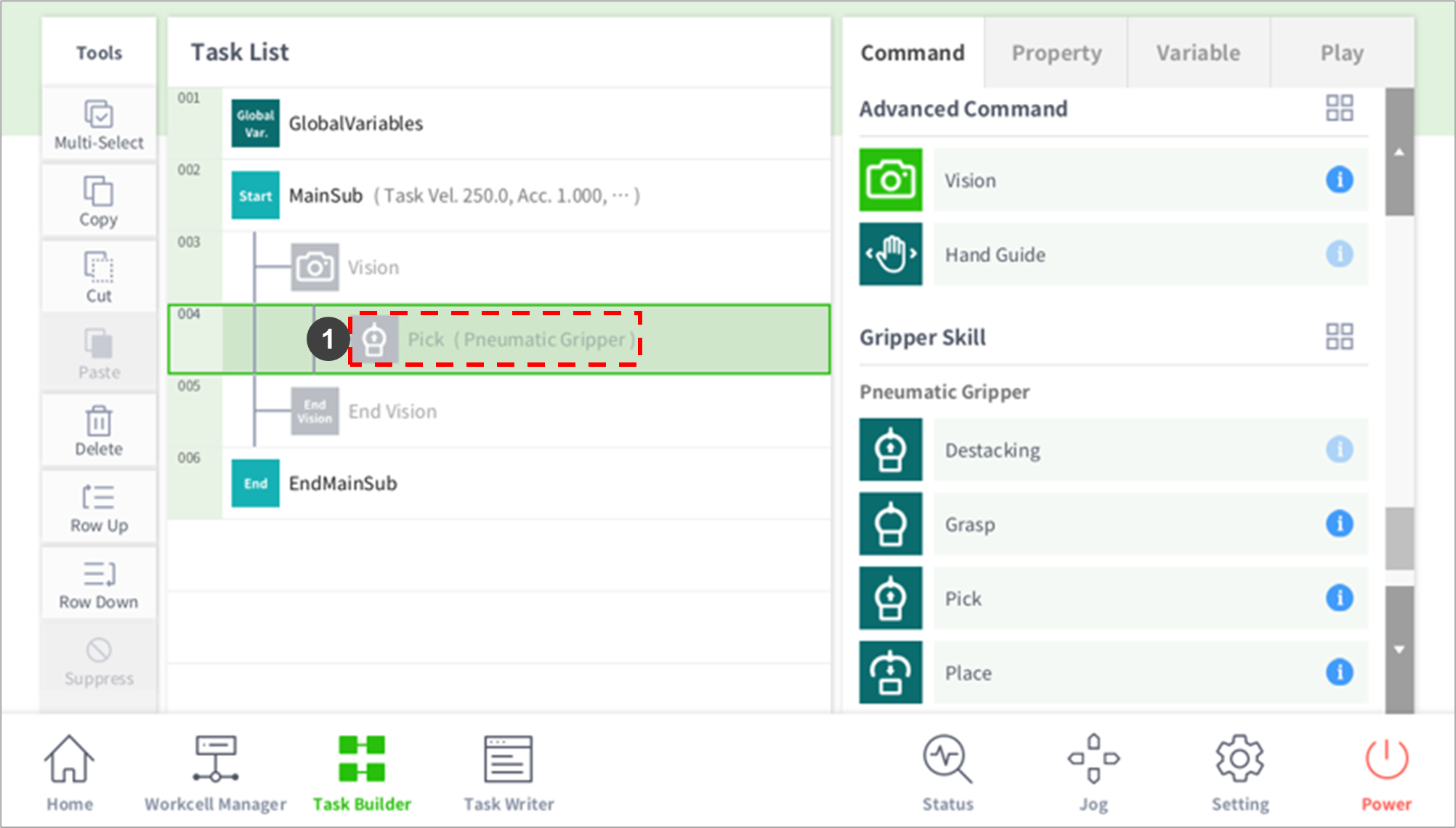
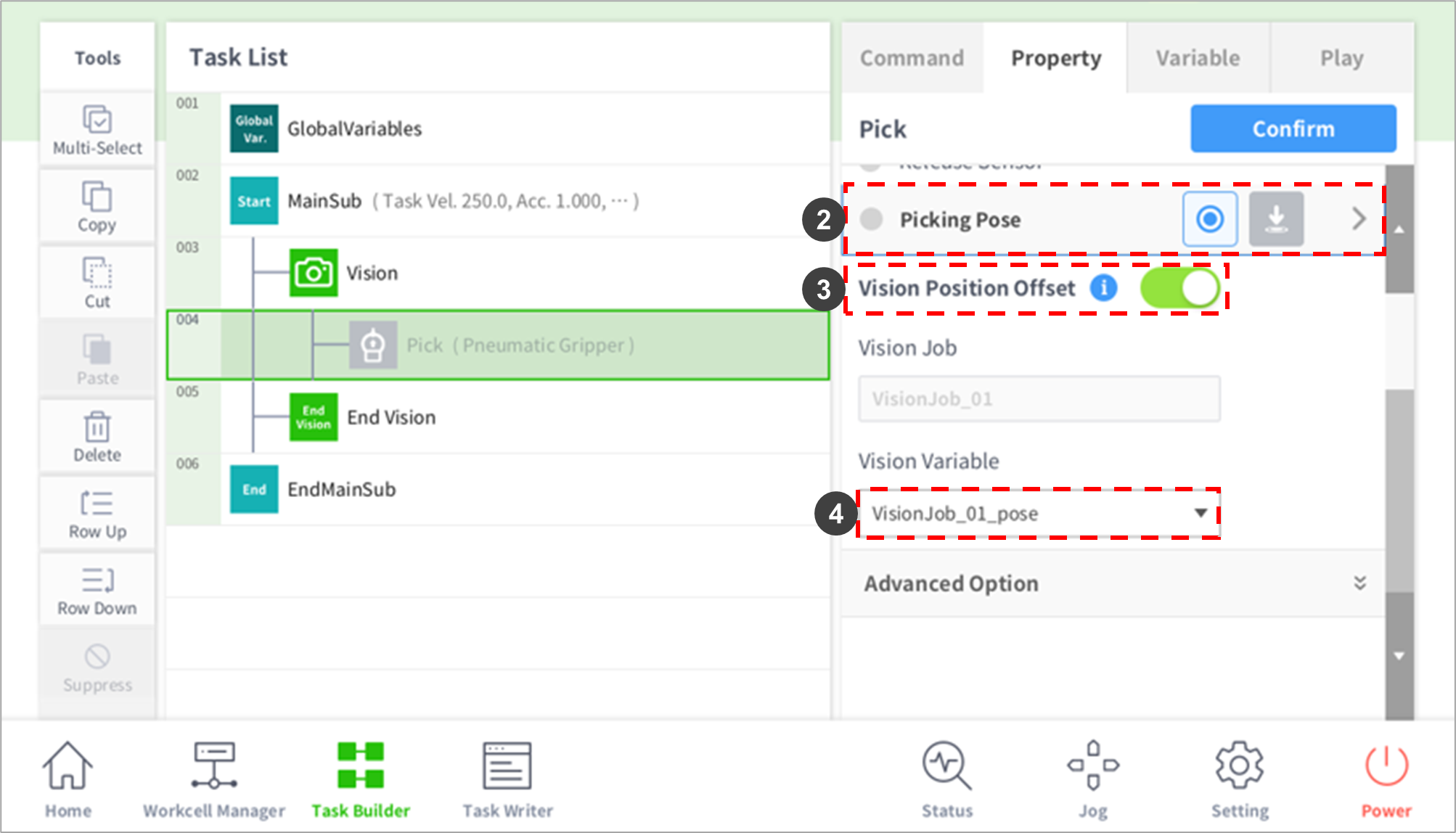
No. | Item | Description |
|---|---|---|
1 | Add Skill Command after Vision Shoot and before Teaching Position Entry |
Caution: To use Vision Position Offset, it is necessary to perform calibration in the Workcell Manager. Without calibration, the robot cannot be moved to a desired position. |
2 | Picking Pose | Acquires the pose after moving the pose to pick based on the Vision Pose using direct teaching. |
3 | Vision Position Offset |
|
4 | Vision Variable | Select a pose to match the Vision and robot coordinates. |
