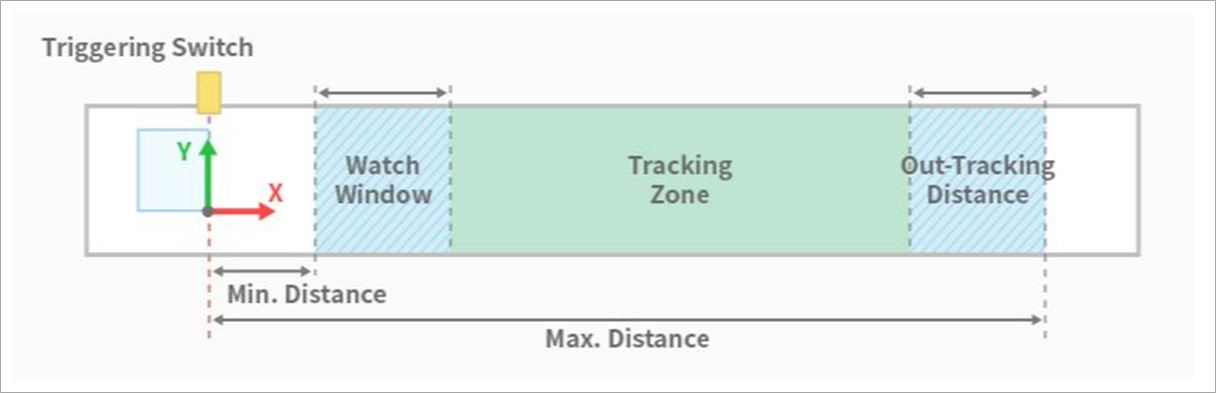Speed Settings
The conveyor speed and section settings are under the Speed tab.
The filter size under Conveyor Speed is the size of the conveyor speed filter. Select an intuitive moving-average filter under Conveyor Tracking. Increase the filter value if there is vibration in the robot and reduce the value if the tracking performance in the conveyor acceleration section is low.
Measure Nominal Speed using the Auto Calculate button while operating the conveyor. If the conveyor speed is 200% higher than Nominal Speed, it can be used to provide information. It does not require an accurate value, so entering a design specification value without actual measuring is acceptable.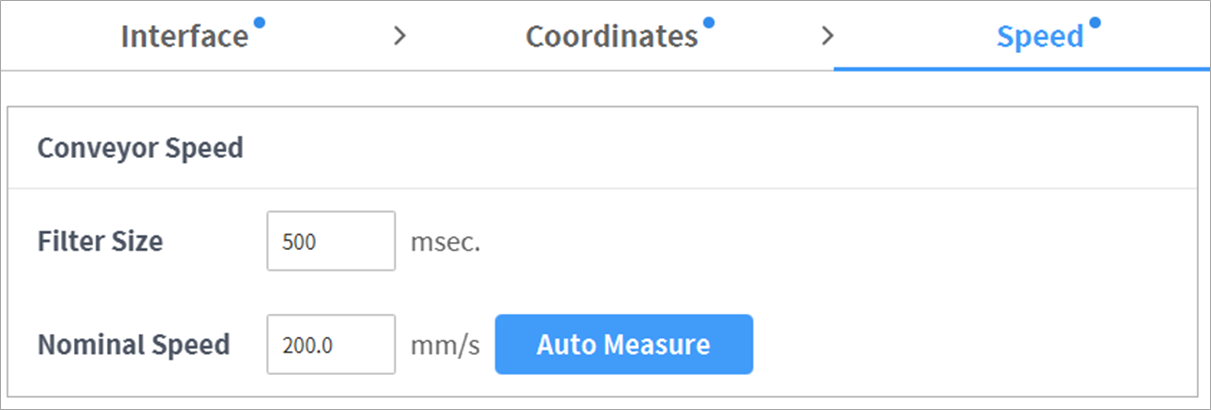
Next, set up Conveyor Section. Min Distance and Max Distance are related to the work section of Conveyor Tracking. A larger Min Distance value allows the work to begin at a location further away from the workpiece detection switch. The robot can conduct conveyor tracking up to an area the size of the Max Distance value, but not that of the Out-Tracking Distance.
If the robot enters the out-tracking distance, it generates an error and decelerates. Increase the out-tracking distance to apply gradual deceleration.
The watch window is the area where work candidates are determined. Workpieces in this area can only become work targets once the work begins. Starting from the minimum distance, setting a wider area will increase the number of work targets. However, in a worst-case scenario, this can cause workpieces at the end of the watch window to become targets, so it is recommended that the watch window size be adjusted to allow all work in the tracking zone to be completed.