Flange Serial Setting
When the communication component of the Workcell Item in the App Builder is created with a flange serial, the corresponding Workcell Item Setting screen appears as follows:
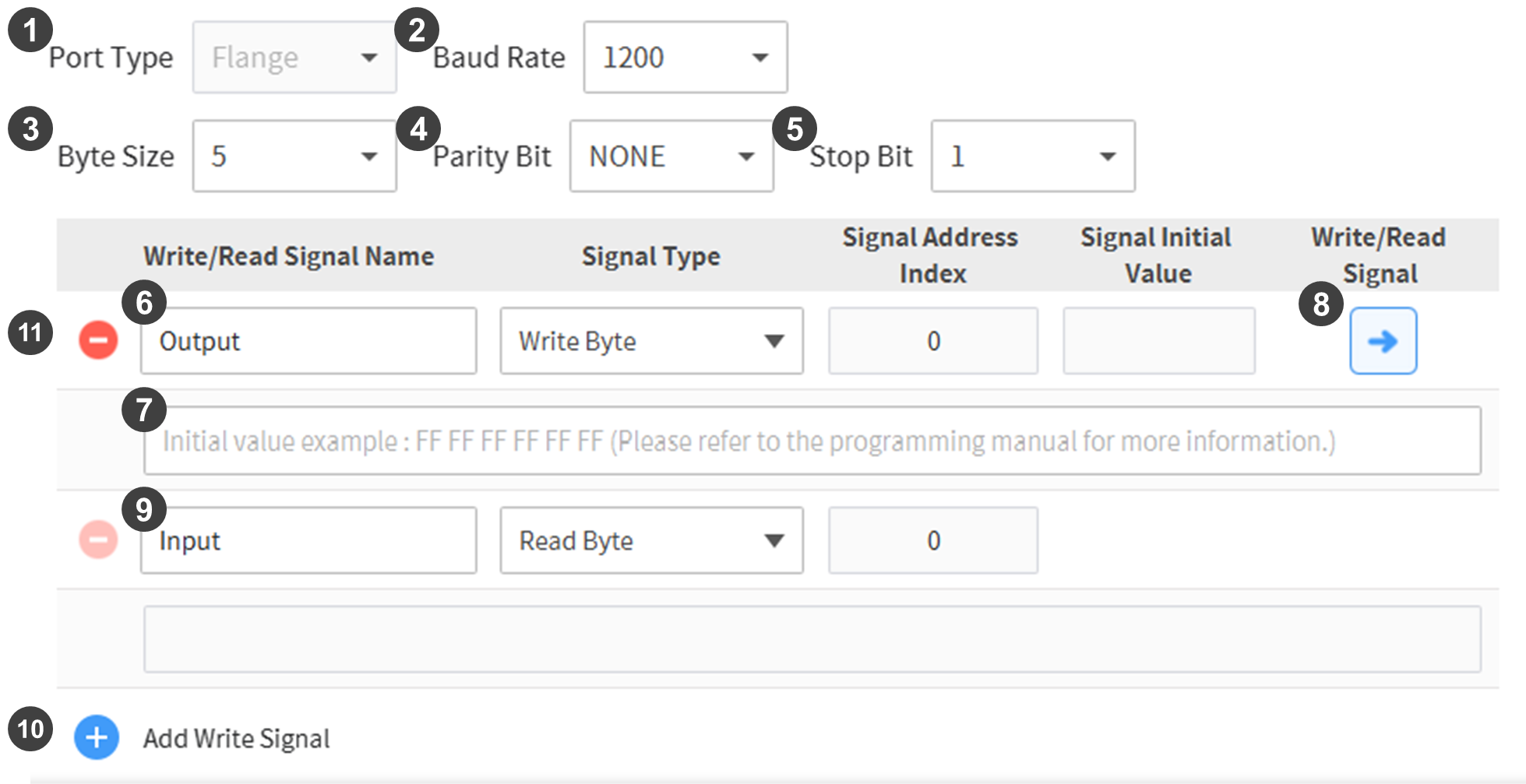
| No. | Item | Description |
|---|---|---|
1 | Port Type | A different type cannot be set for the flange serial. |
2 | Communication Speed | Sets the communication speed. |
3 | Byte Size | Sets the byte size. |
4 | Parity Bit | Sets the parity bit. |
5 | Stop Bit | Sets the stop bit. |
6 | Signal Name | Sets the name of the signal to exchange. |
7 | Output Value | Sets the flange serial output value. |
8 | Signal Transmission | Transmits the entered output value to the connected equipment. |
9 | Input Value | Displays the input value from the equipment. |
10 | Add Signal | Adds a signal to output. |
11 | Delete Signal | Deletes an I/O signal. |
