Vision Job Tab
Functions for creating and setting Vision tasks (Vision Job, Vision Tool) are available.
Vision Job Tab screen
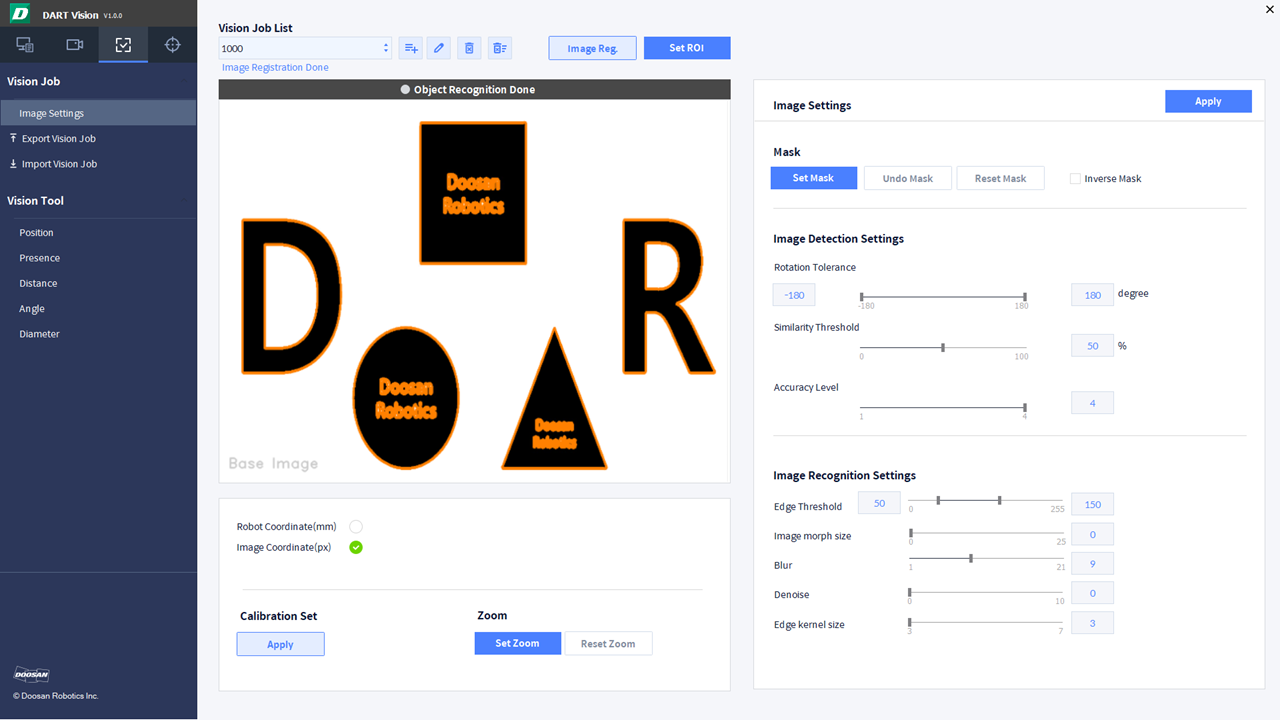
Vision Job List
| Item | Function |
|---|---|
| Vision Job List | Load and display Job List saved in SVM. |
| Add Vision Job | Use Add Job button to create new vision task. |
| Rename Vision Job | Use Rename Vision Job to change the name of the currently selected Job. |
| Delete Vision Job | Use Delete Vision Job button to delete the currently selected vision task. |
| Delete All Vision Jobs | Use Delete All Vision Jobs button to delete all vision jobs in SVM. |
| Image Reg. | Use Image Reg. button to register the currently captured image on the allocated vision task. |
Set ROI | Use Set ROI button to register Object to be recognized. |
Calibration Set
| Item | Function |
|---|---|
| Apply | Use Apply button in Calibration Set to apply Image coordinate (pixel) to Robot coordinate (mm).
|
| Robot Coordinate (mm) | If checked, detailed information on the calibrated coordinate system, if detected, is displayed. |
| Image Coordinate (px) | If checked, detailed information on the pixel coordinate system, if detected, is displayed. |
Zoom
| Item | Function |
|---|---|
| Set Zoom | Use Set Zoom button to display enlarged video when setting up image area. |
| Reset Zoom | Use Reset Zoom button to display video by restoring to original area size. |
Caution
If the total sum of the number of vision Job list of WCM and the number of tool generated at the Dart-Vision exceeds 10, the communication can be disconnected.
