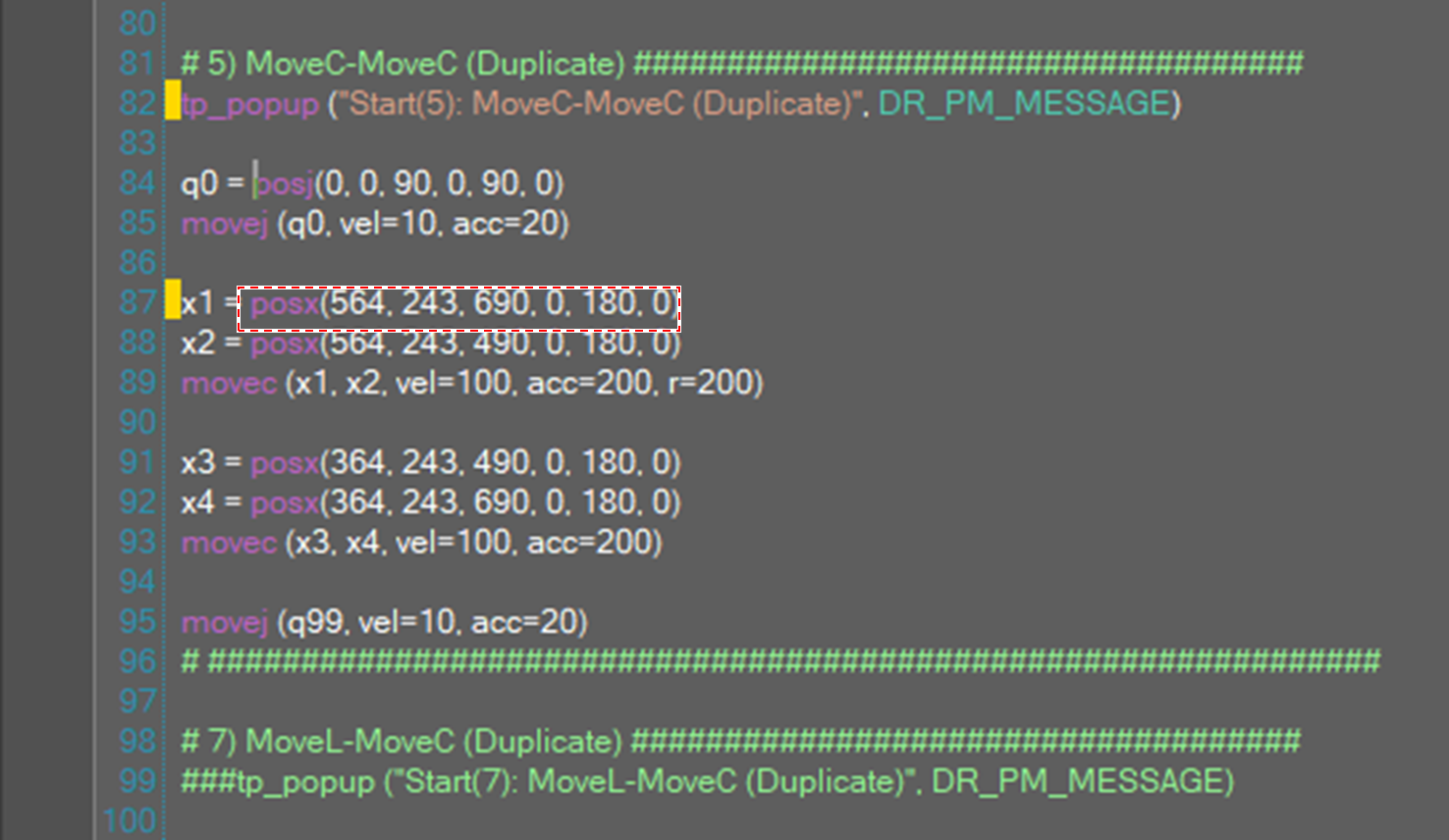Get Current Position as Text
Get the Posj Position
To insert the current joint position, click the Insert Current Joint Angle Text 
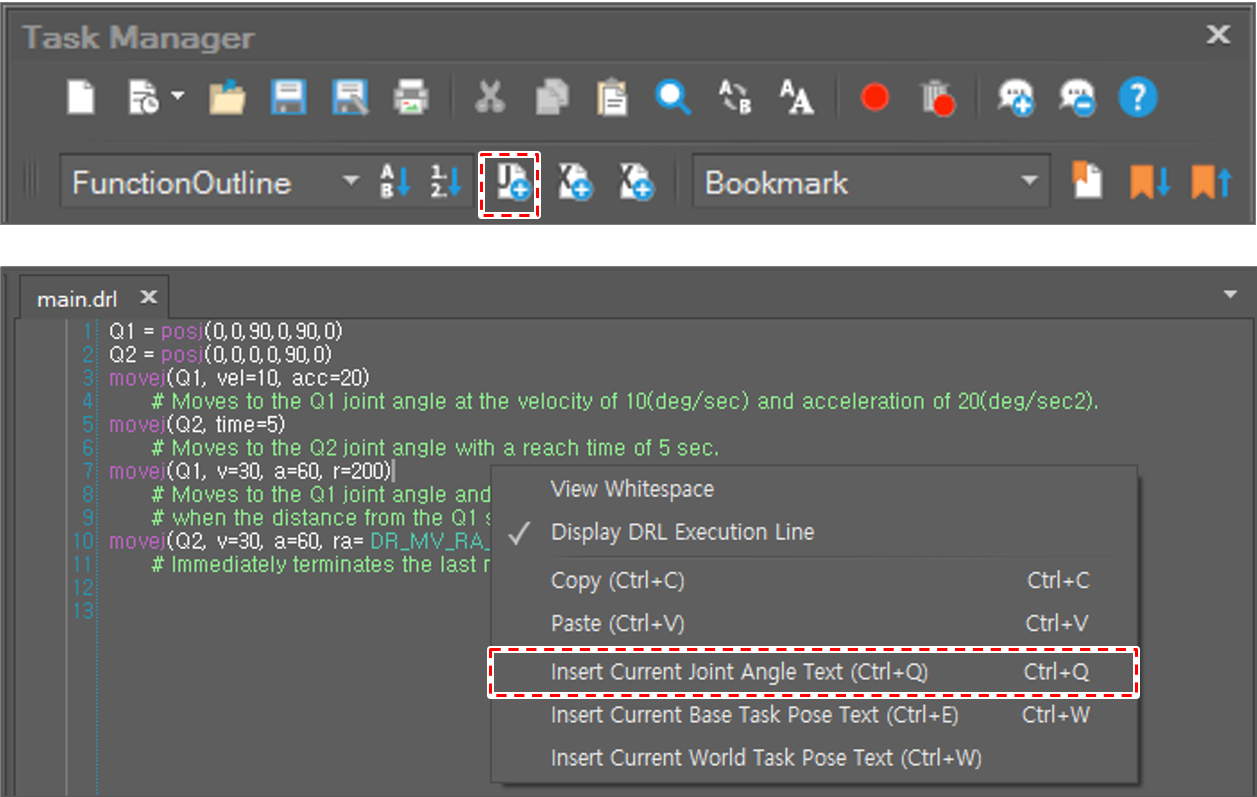
The current joint angle value is then inserted into the current cursor position.
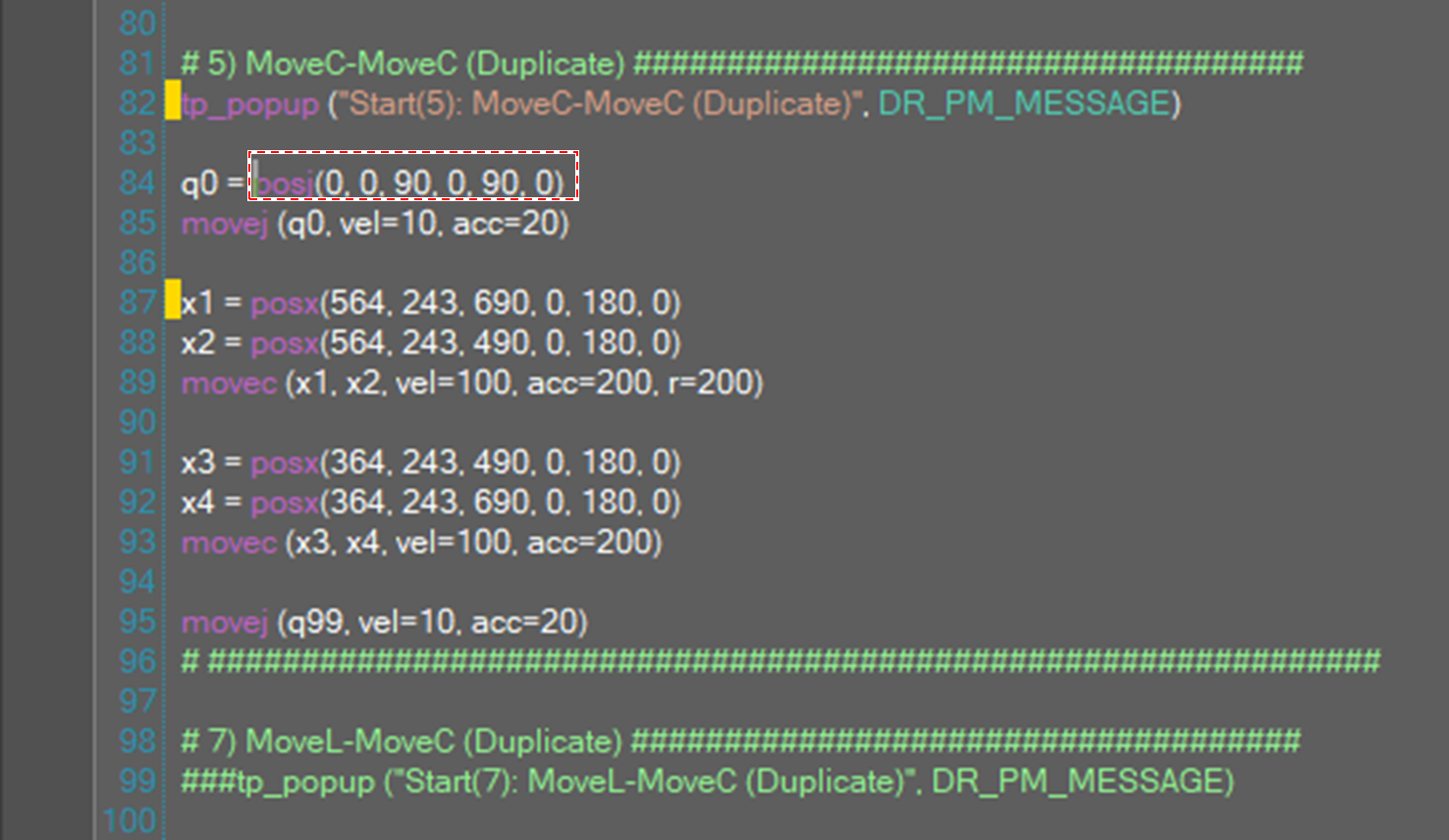
Get Posx Position
To insert the current task position, click the Insert Current Base Task Pose Text 

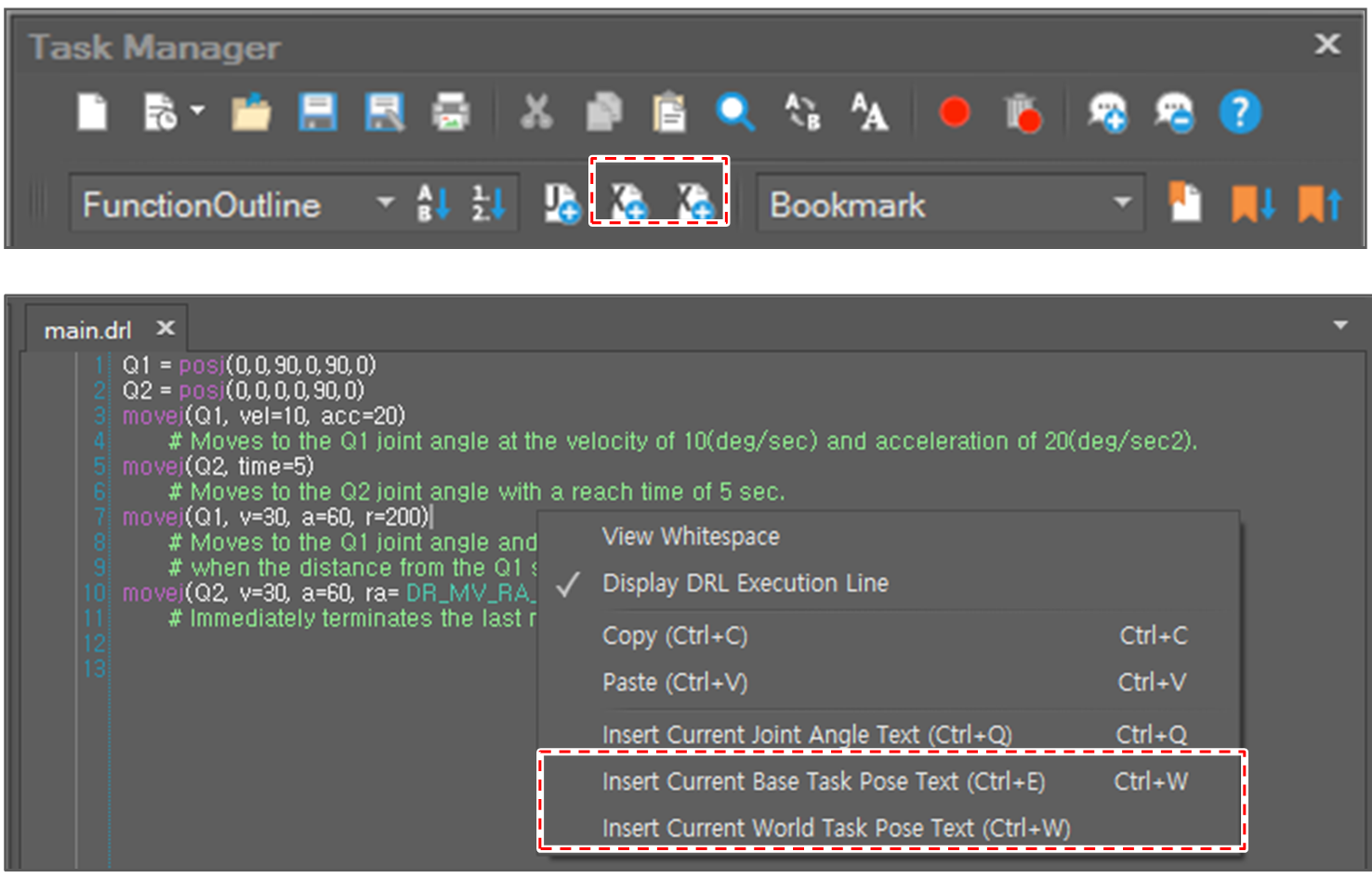
Then, the current task position value is inserted into the current cursor position.