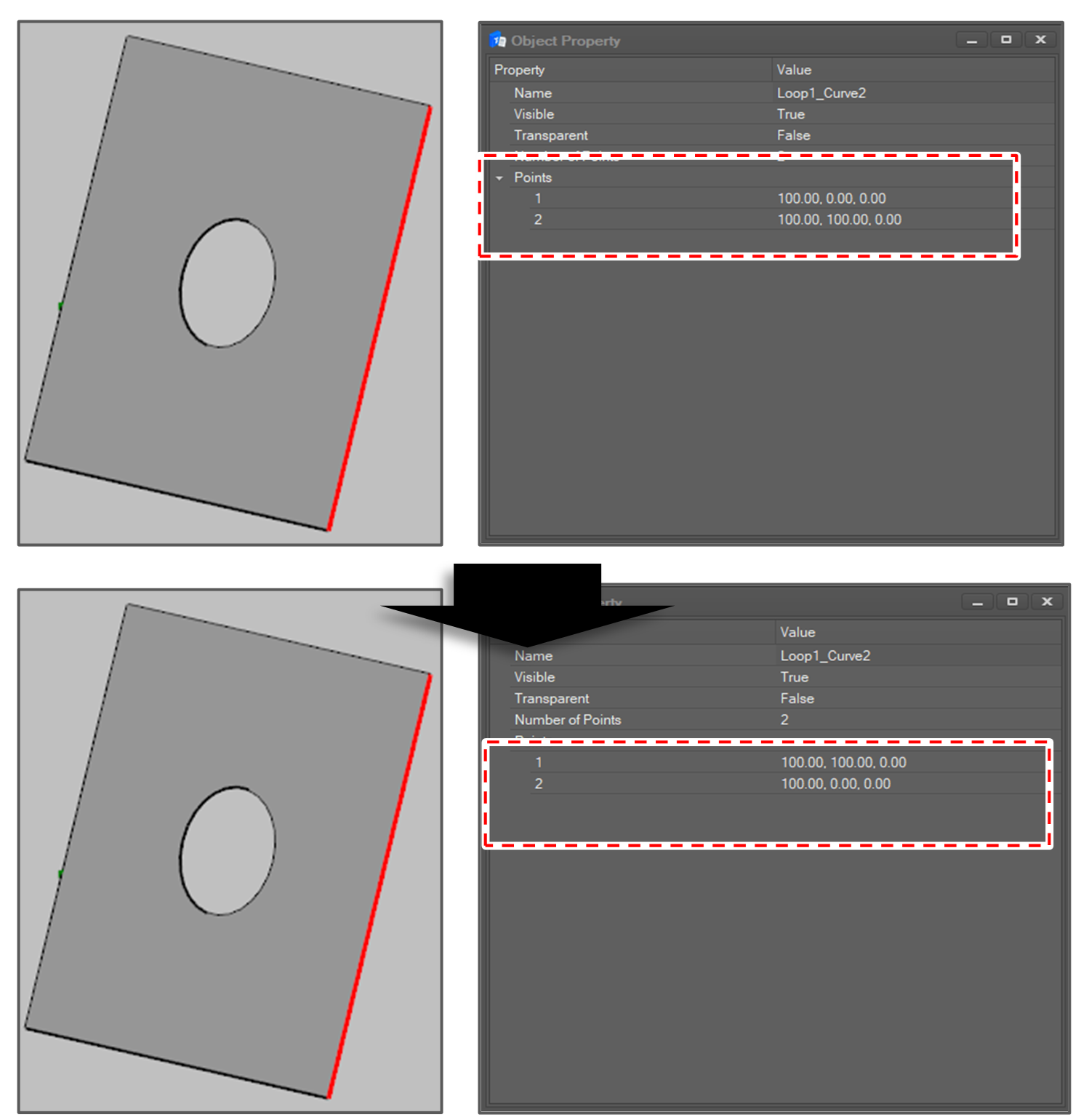Edit line/curve
It provides the ability to edit straight lines/curves.
Merge Curves
The function merges 2 or more selected curves into a curve.
- Click [Create Curve] button in the menu bar.

- Select [Merge Curves] option in the active window.
- Select 2 or more curve objects.
- Click the [Run] button.

Split Curve Evenly
The function splits a curve into 2 or more curves which has same length.
- Click [Create Curve] button in the menu bar..

- Select [Split Curve Evenly] option in the active window
- Select a curve object.
- Select the number of curves to split.
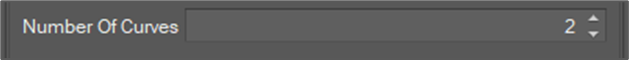
- Click the [Run] button.
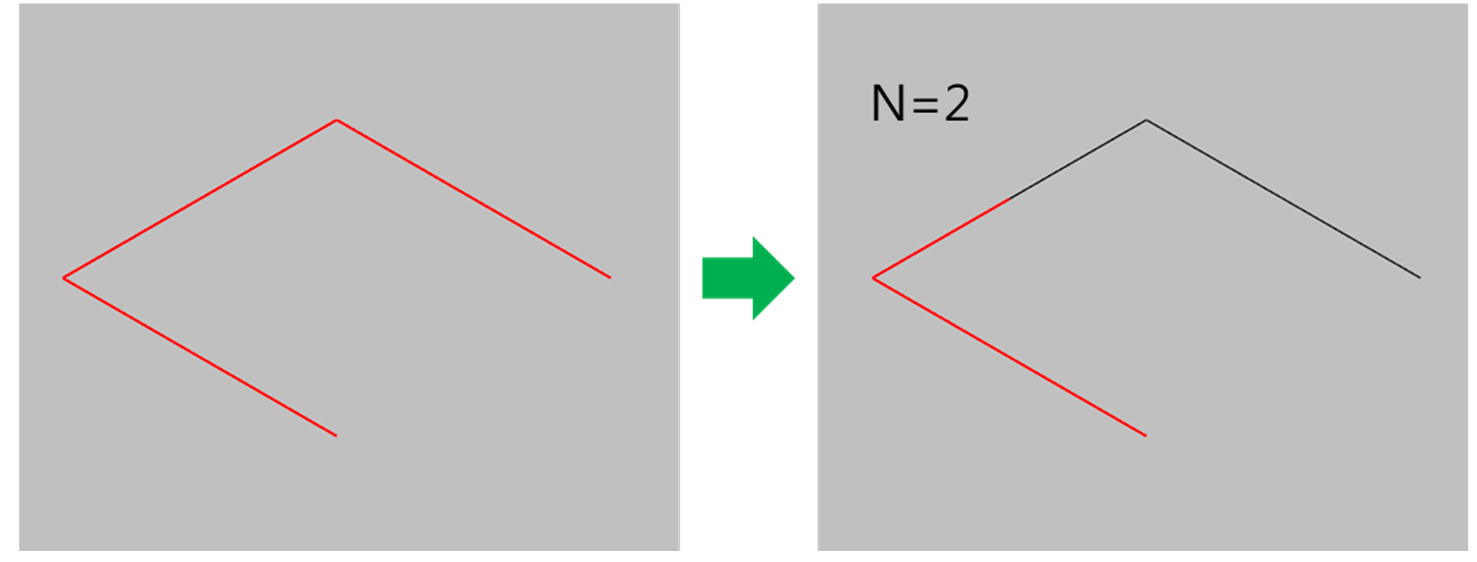
Split Curve On Selected Point
The function split the selected curve into 2 curves on the point on the curve.
- Click [Create Curve] button in the menu bar.

- Select [Split Curve On Selected Point] option in the active window.
- Select a curve object.
- Select a point object on the curve object.
- Click the [Run] button.

Reverse Curve
The function reversed the direction of the selected curves.
- Click [Create Curve] button in the menu bar.

- Select [Reverse Curve] option in the active window.
- Select 1 or more curve objects.
- Click the [Run] button.