Change the Graph Layout
The layout and data type for each graph can be configured.
To change the graph layout and data type,
- Click the Set Graph Layout

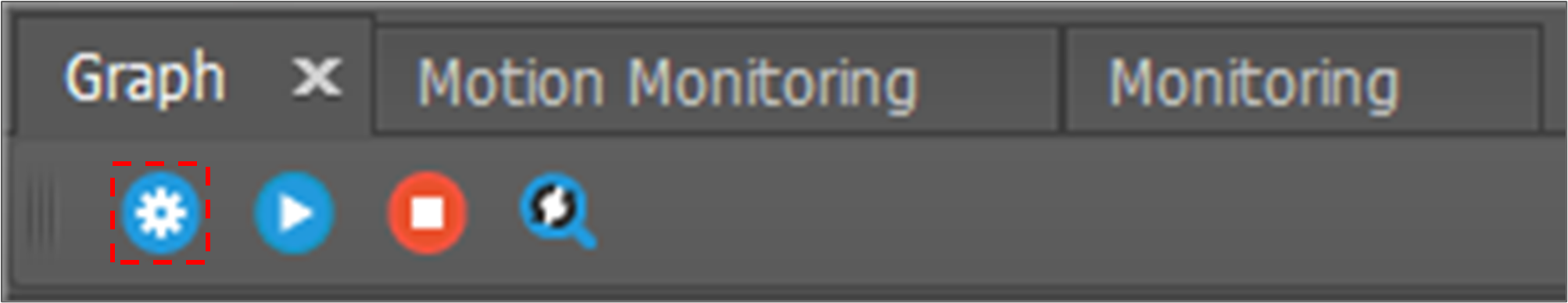
- Select a graph layout type.
- It supports from 1 by 1 to 2 by 3.
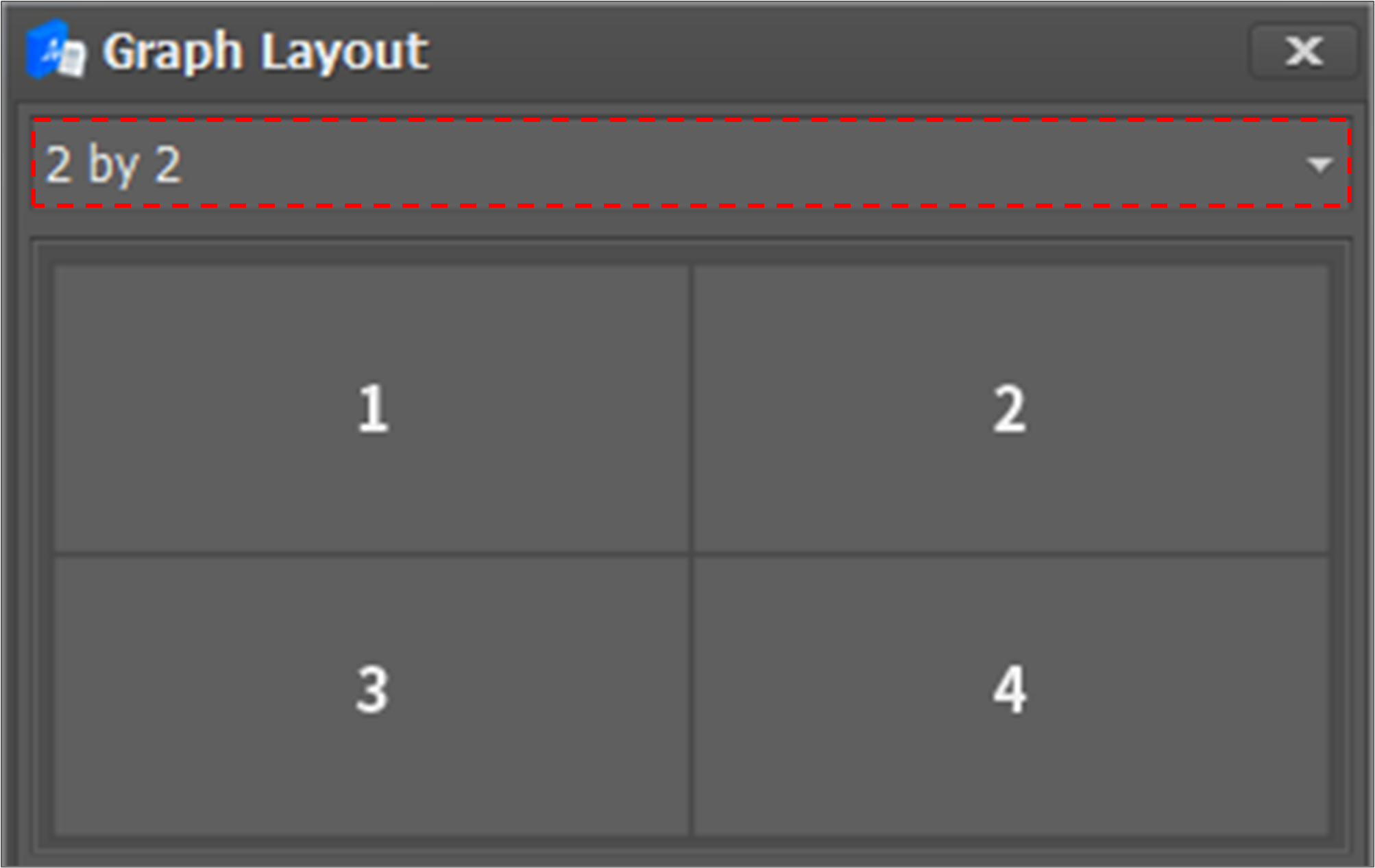
- It supports from 1 by 1 to 2 by 3.
- Assign a data type to each graph.
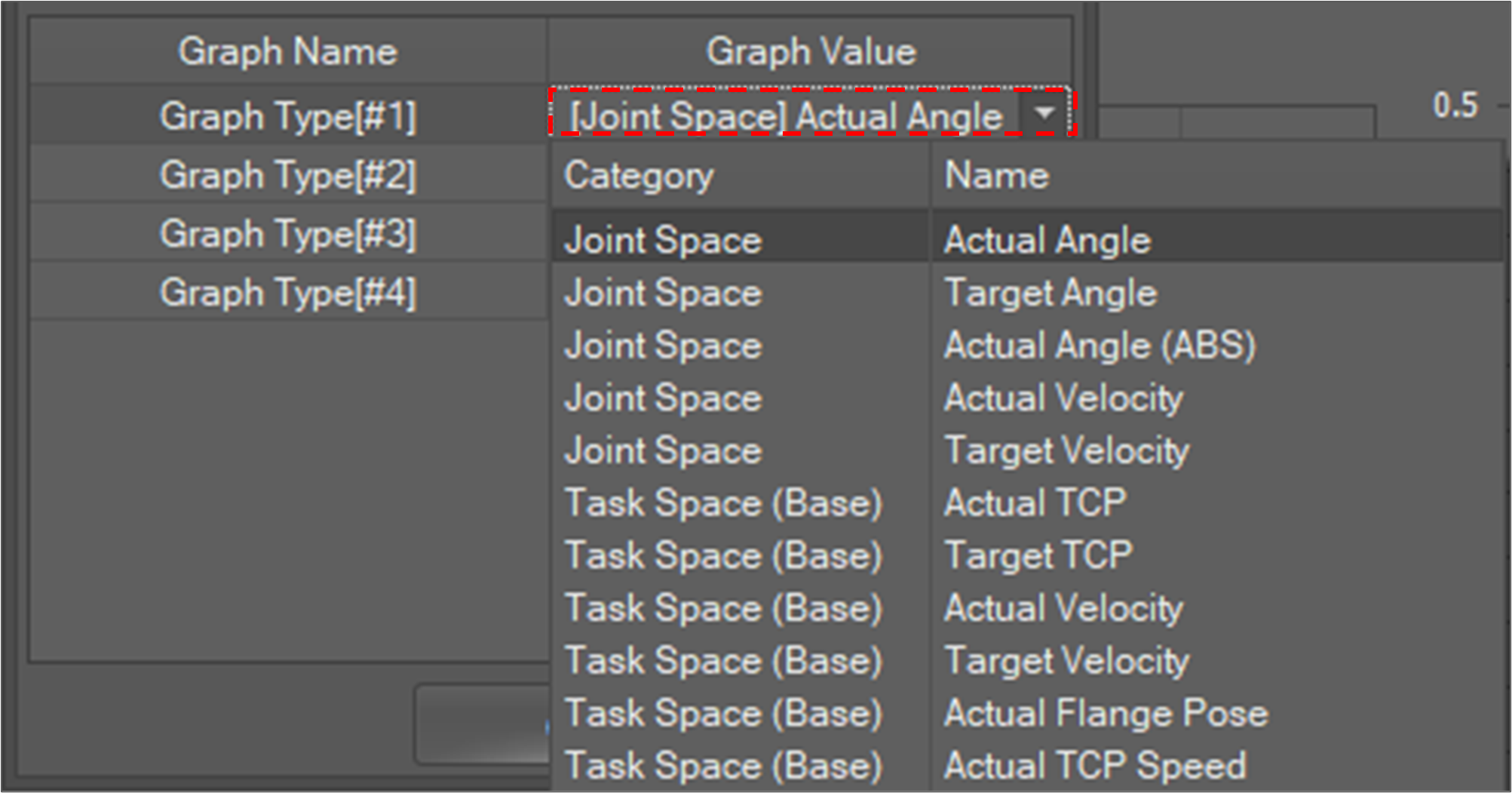
- Click the OK button.

