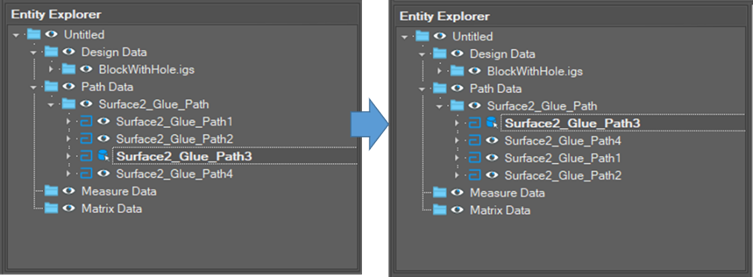Change path sequence
The sequence on the explorer tree is the sequence of the path. To change path sequences means to change the object sequence on the tree.
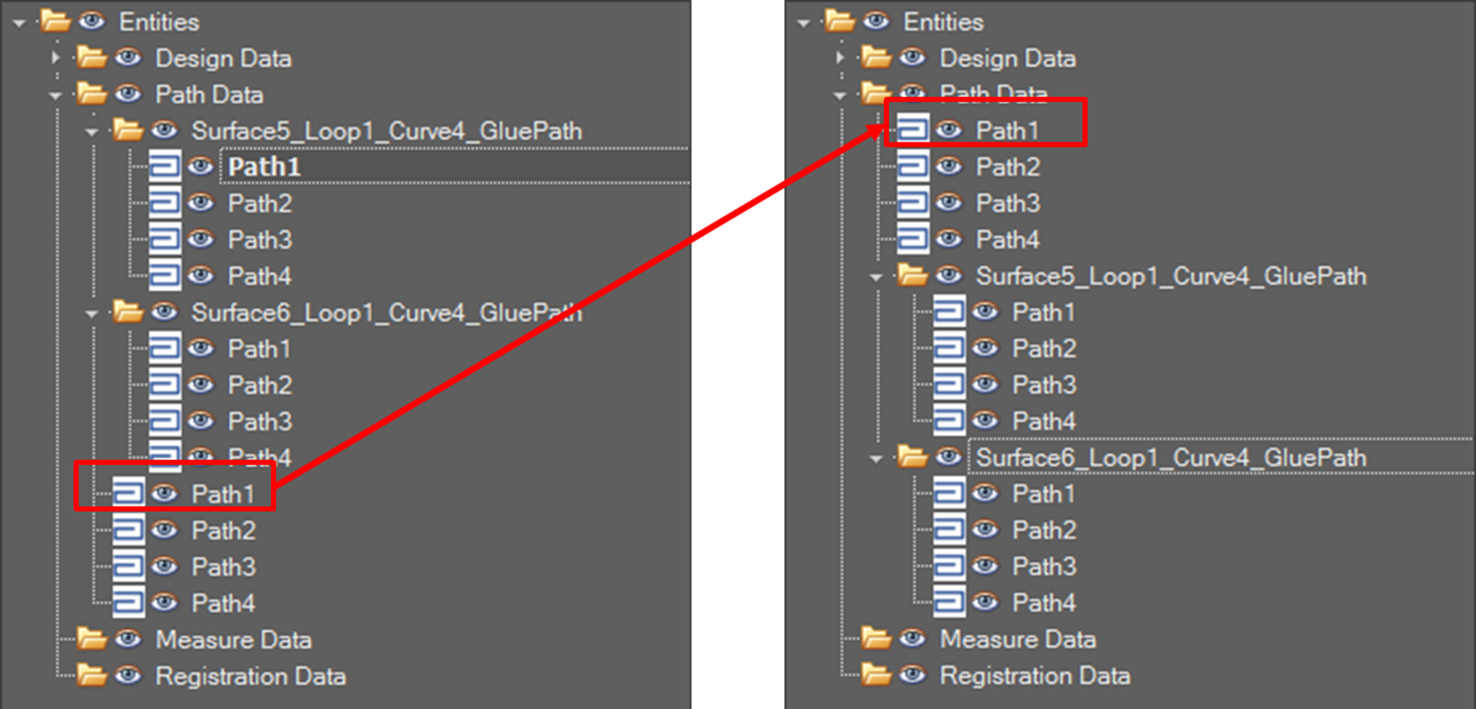
Change Path Sequence
- After selecting a tree node, click [Move upward] or [Move downward] menu.
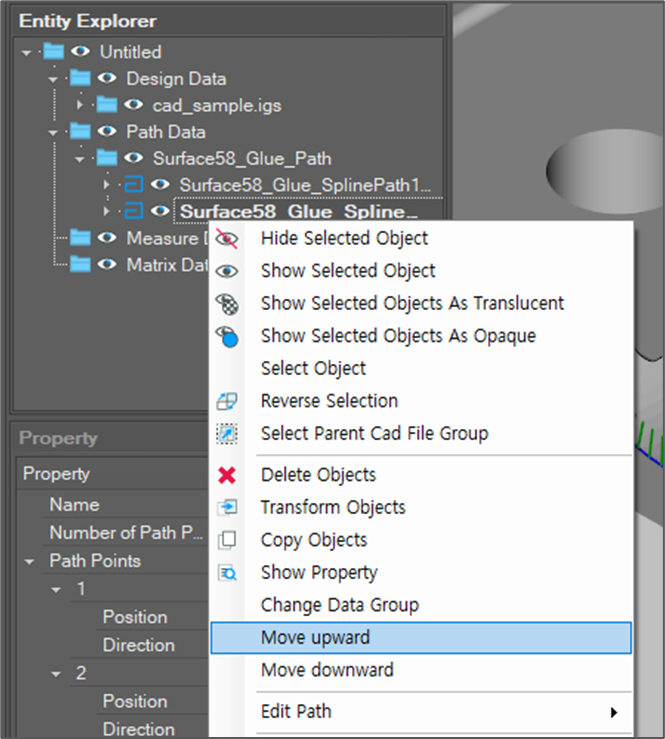
- Check the result.
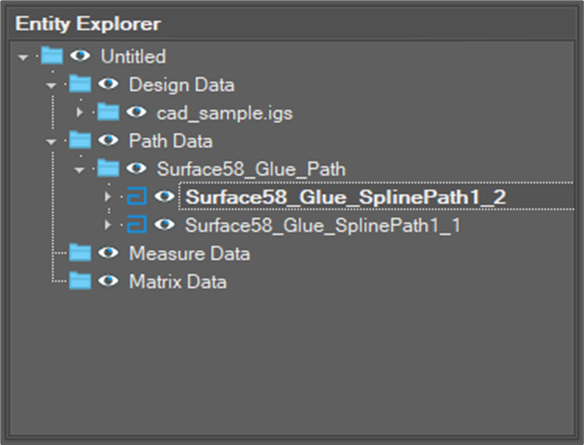
Change the starting path
- Open [Change Starting Path] window.
After clicking [Edit Path] button, select [Change Starting Path] option.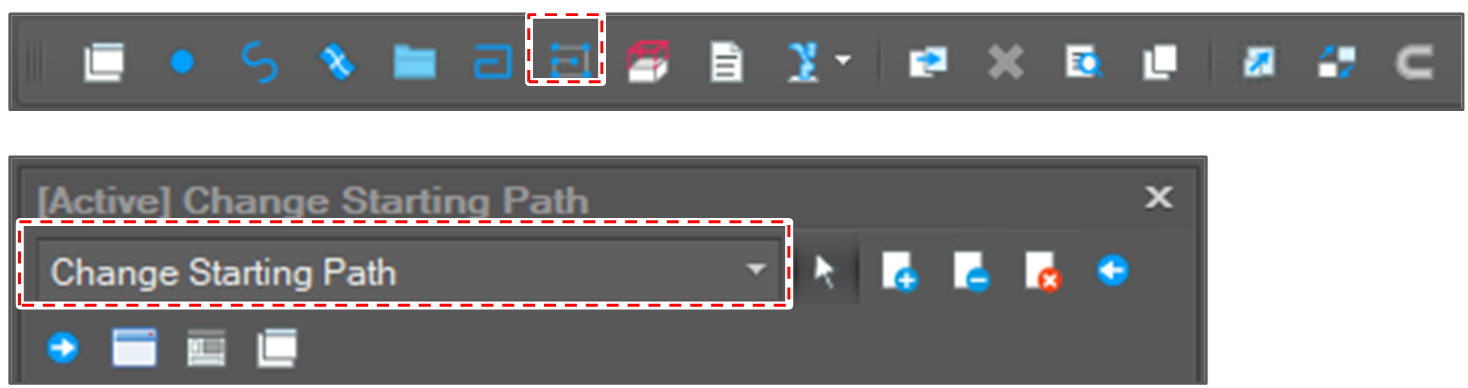
- Select a path segment or a path group.
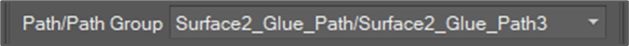
- Click the [Run] button.
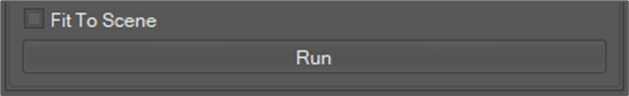
- Check the result.