Run a Program
Caution
From Controller GF02070000 version, the user must change to the automatic mode before running the program.
When connected to the simulator, there is no need to switch modes.
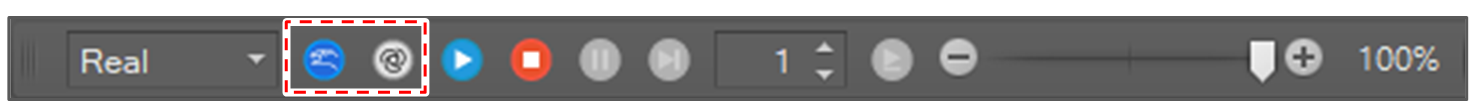
To run a program, Set Running Target on the toolbar.
- Virtual: the program runs in the Virtual
- Real: the program runs in the Real
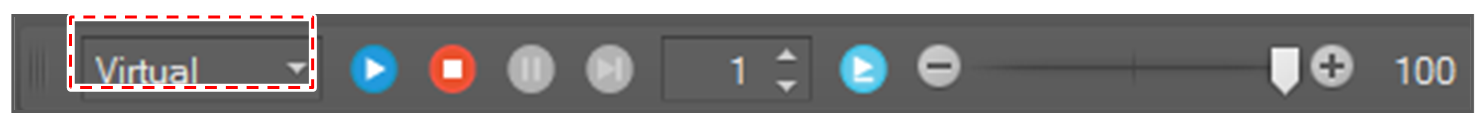
Click the Play (F5) button on the toolbar.
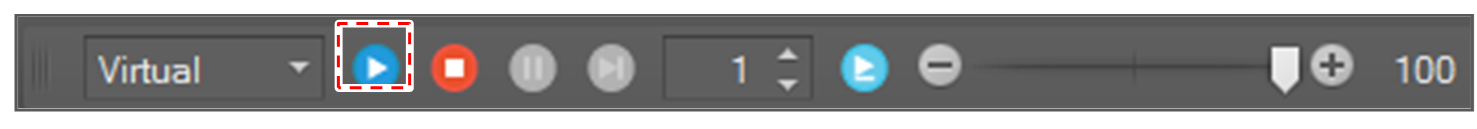
If the program starts without error, the current execution line is displayed in the editor.
Pause and Resume a running program
To pause the program, click the Pause Program Run
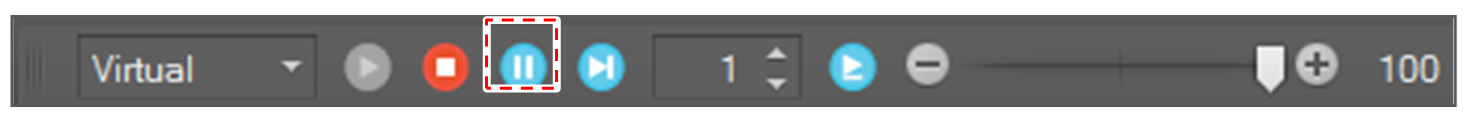
To resume the program, click the Continue to Run Program
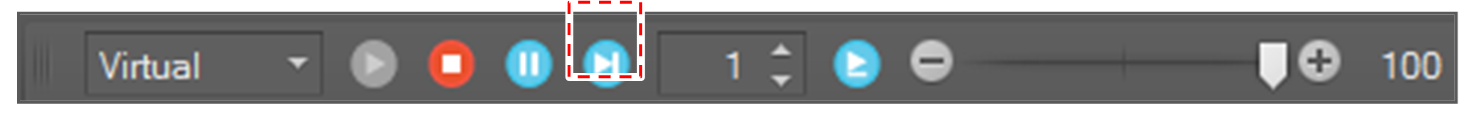
Stop Program Running
If you click the Stop Program Run

