Robot Configuration UI
The Safety Configuration UI is composed of a tree control and the tree has two main nodes, User Setting and System Setting.
Robot Configuration is composed of five categories: Safety Parameter, Safety Zone, Tool, Modbus IO and Coordinate System.
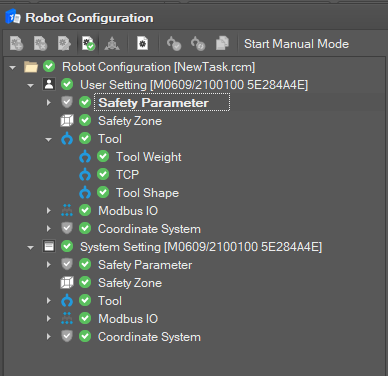
If User Setting and System Setting are different, the node icons for the User Setting items are displayed with 
And then if you apply the change by selecting Apply Item, the node icon changes to 
