Windows Preferences
- To set BIOS virtualization mode, select “Windows/Control panel >Programs > Turn Window feature on or off”
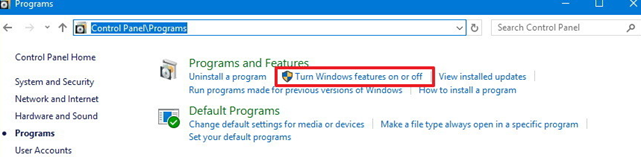
Uncheck "Windows Hypervisor Platform" checkbox in the Windows Feature window to activate it.
If BIOS virtual mode is set, Windows Hypervisor Platform is unchecked.
In this case, skip steps 2 and 3.
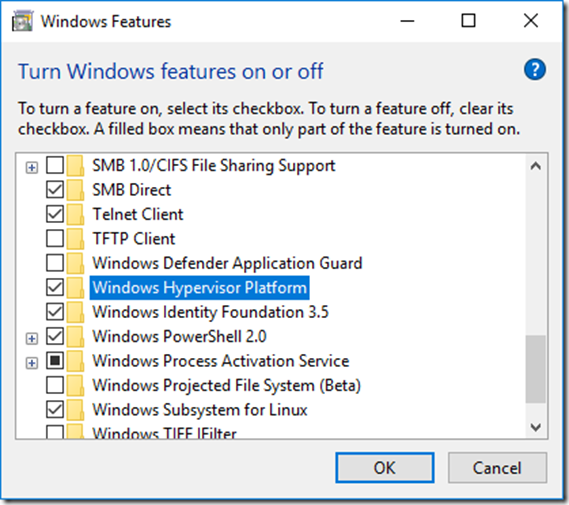
- Reboot Windows.
