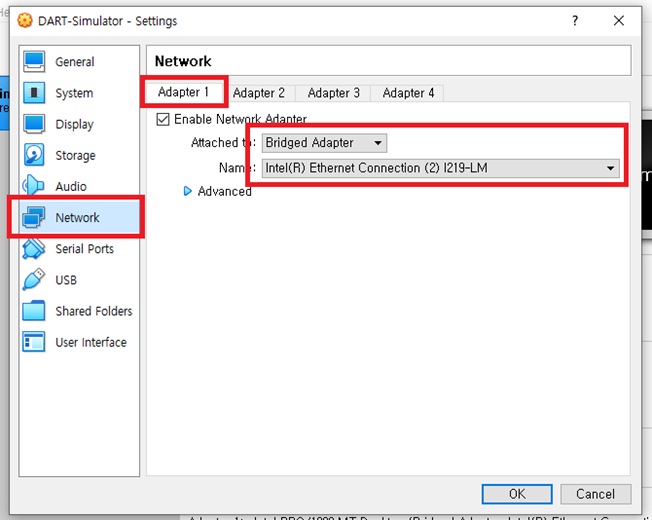Bridged Network Preference
If bridged network setting is required, the following configuration tasks are required.
- Check the name in “Windows > Setting>Network Status”
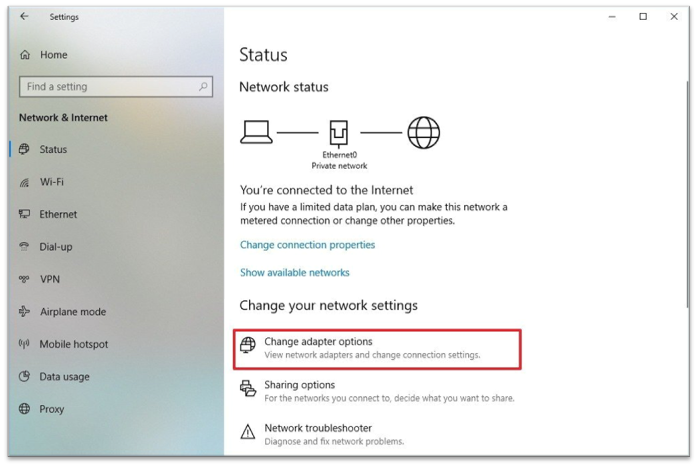
- Check the name of the interface currently being used in the network.
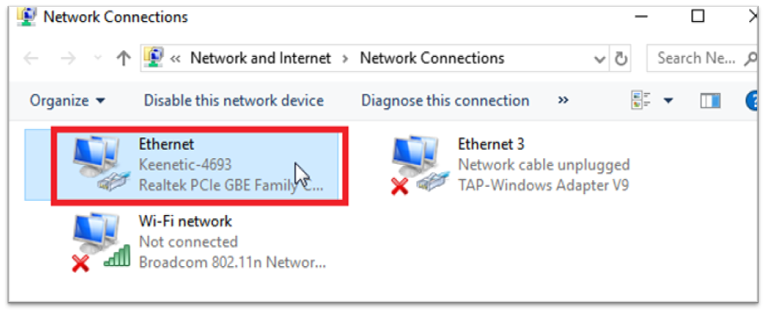
- To set up the Netwotk adapter, click “DART-Simulator” and select “Settings” on the right screen.
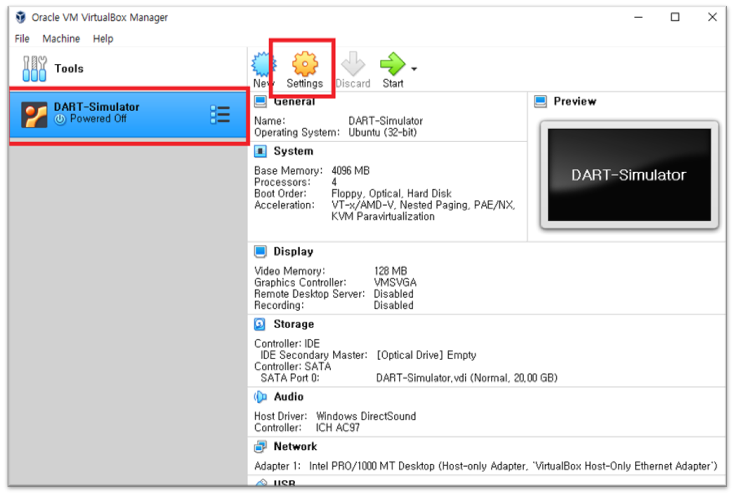
On the network screen, click the “Adapter1" tab to set up Network Adapter.
Select each option as follows.
Attached to : Bridged adapter
Name: Interface name checked in <Step 2>