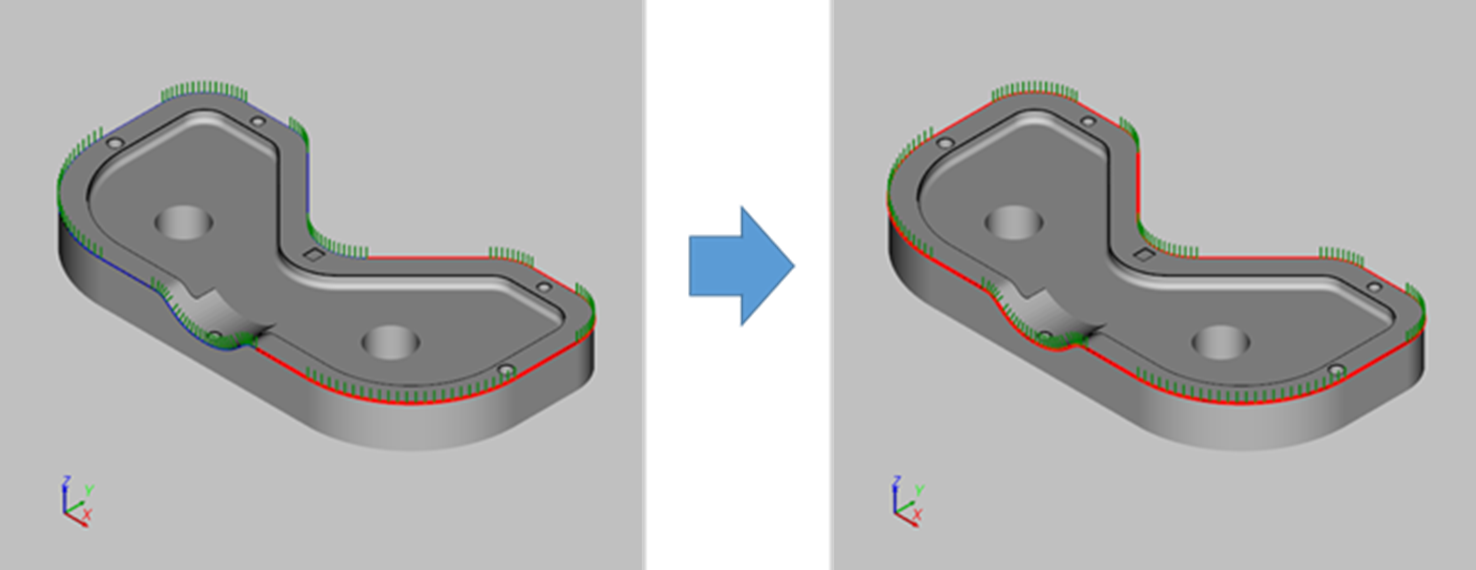Merge path segment
The function merges path segments into a segment.
- Open [Merge Path Curves] window.
After clicking the [Edit Path] button, select [Merges Path Curves] option.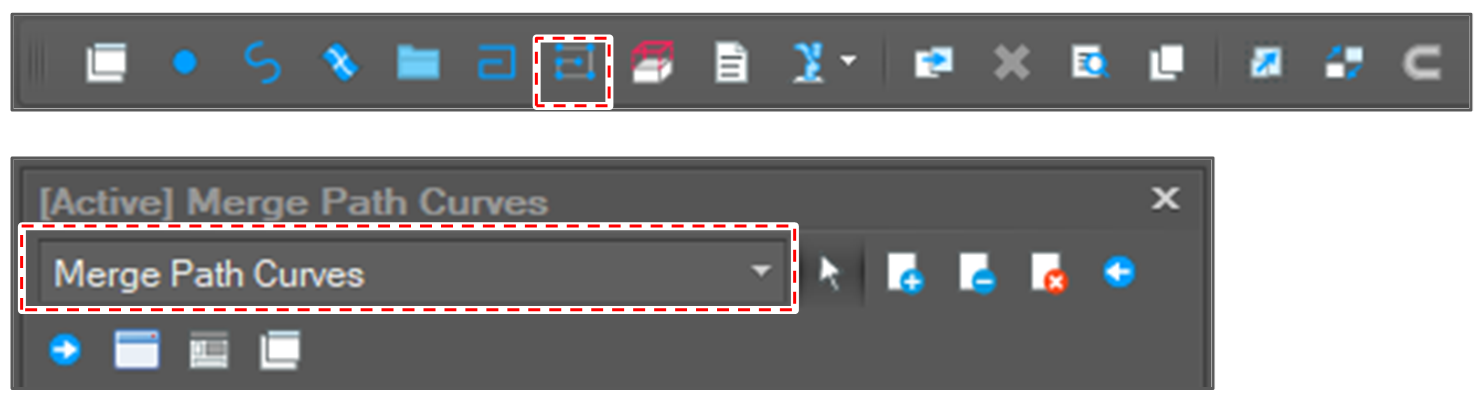
- Select path segments to merge.
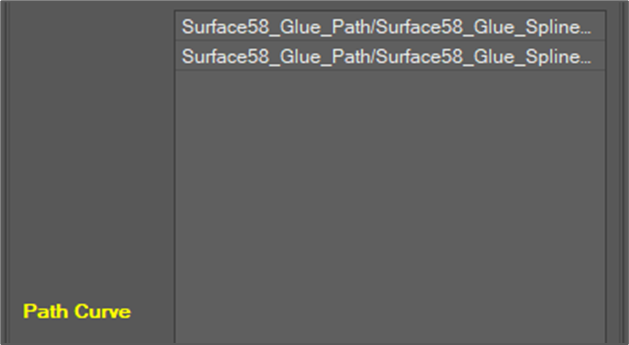
- Set the merge angle tolerance.
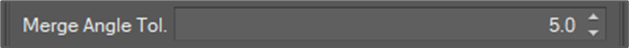
If the angle between two segments is greater than the tolerance, the merge failed. - Click the [Run] button.
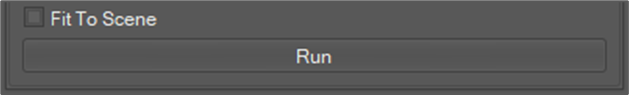
- Check the result.