Edge path generation
The program provides a function to generate a path following the edge of a surface. It is also possible to generate a path offset along the surface.
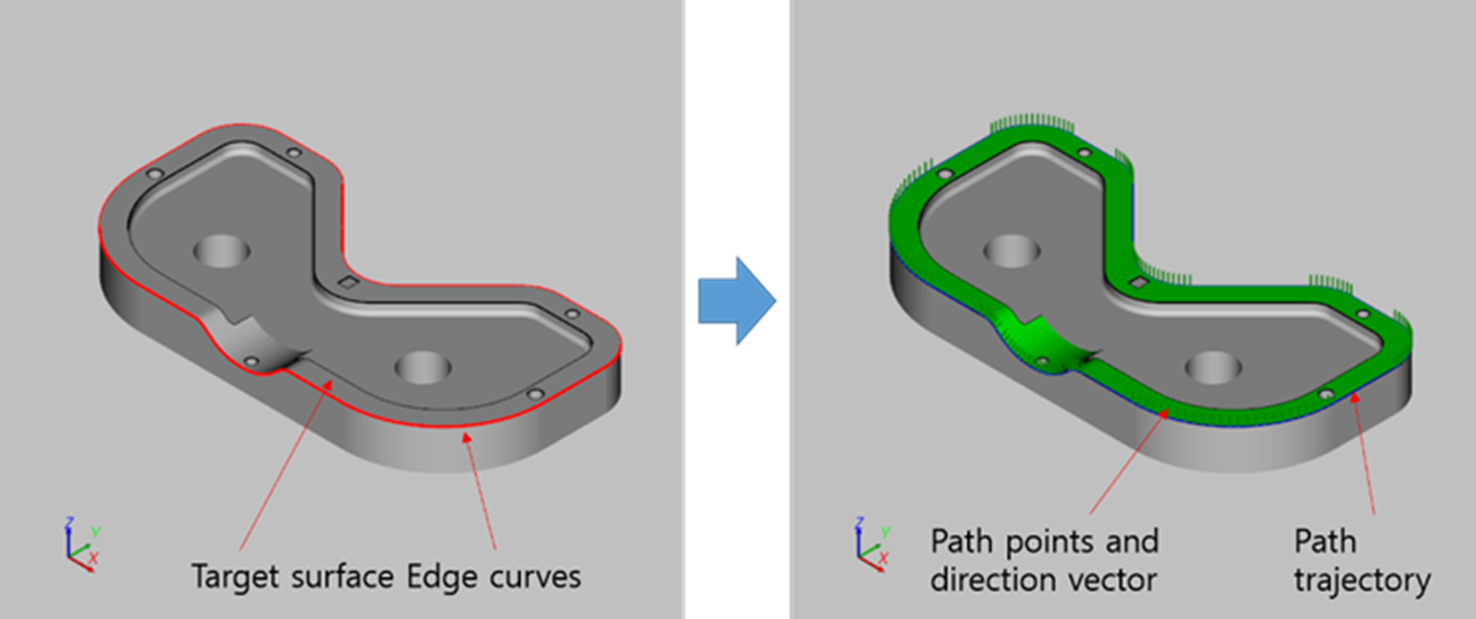
- Open a CAD file
Initially the edges of surface are not displayed.
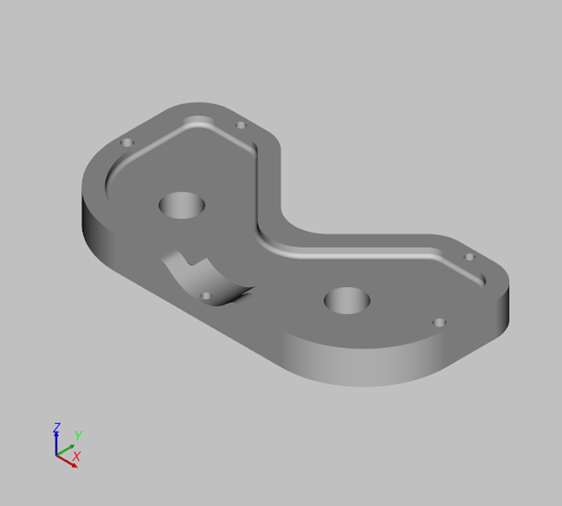
Create edge of the surface.
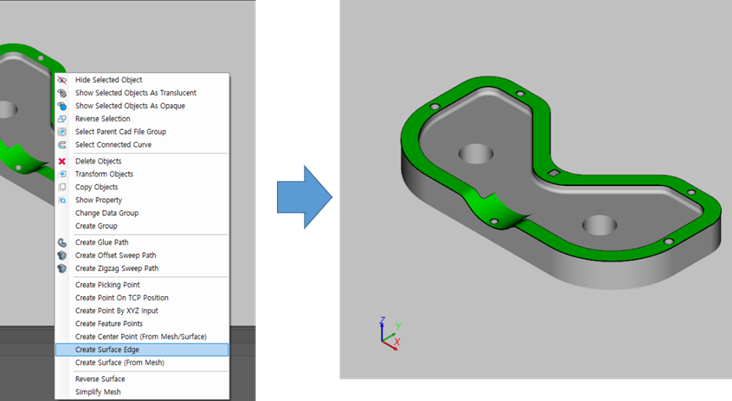
Note - Create surface edge
Select [Create Surface Edge] menu on the 3D view context menu or Click [Create curve] button in the menu bar and select [Create Surface Edge] option.
Note - Create path on more than 2 surfaces
If the user wants to create a path sweeping more than 2 surfaces, first merge the surface in a surface. Please refer to [Create shape >> Plane/Surface creation] chapter.
Open the path generation window.
Click [Create Path] button and select the [Create Glue Path] option.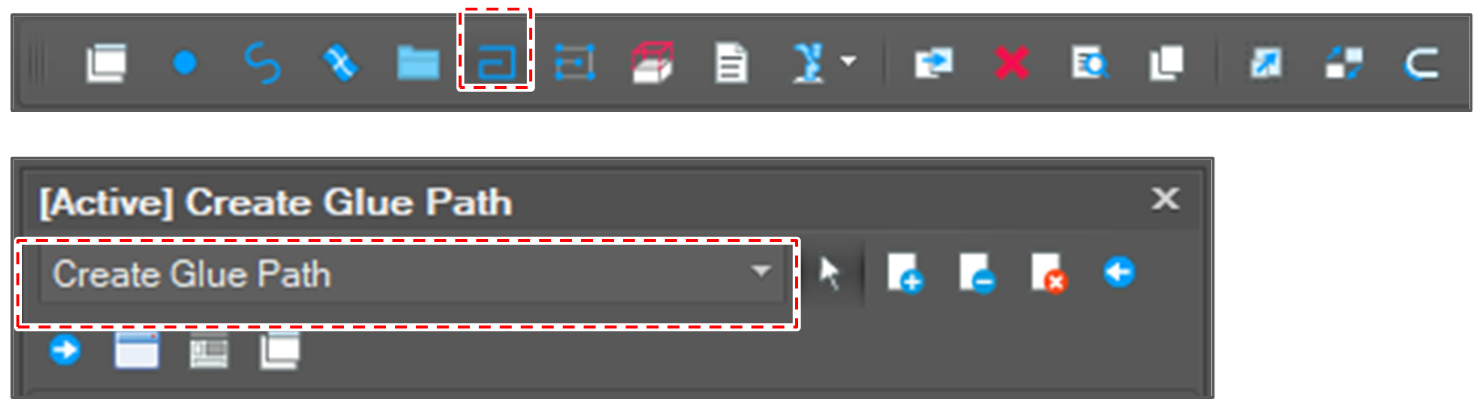
Note
You can also select the face you want to create a path for, then choose Create Glue Path from the context menu.- Set path generation options.
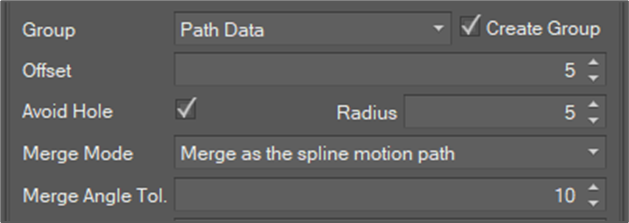
- Group: a group which newly created paths belong. If the [Create Group] check box is check, a new group named the name of the selected surface is created.
- Offset: Offset from the surface edge. If the value is positive, the path is created inside the edge along the surface or the value is negative the path is created outside the edge.
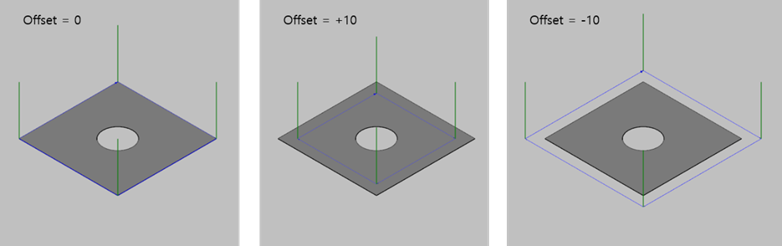
- Avoid Hole: When there is a hole inside the surface, the user can decide that the path ignores the hole or not. If the flag is the checked, the holes which its radius is less than the Radius value are ignored.
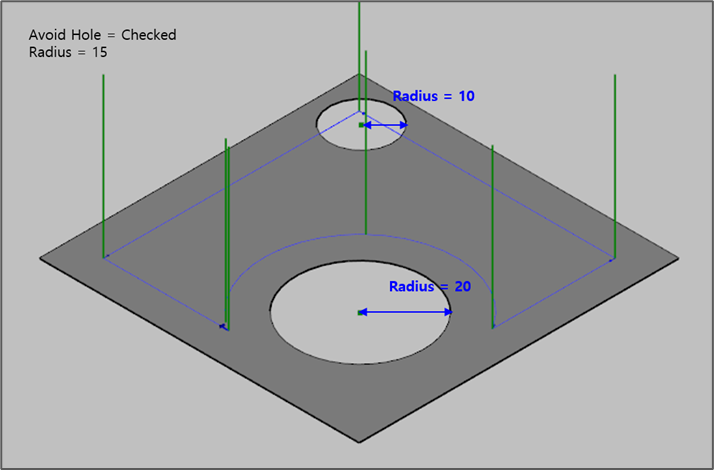
Merge mode: It decides the motion type of the created path.
Preserve original curves
Each original curve becomes a path segment. When creating a script code, a line segment is translated into a MoveL motion and a curve segment is translated into a MoveSX motion. When a curve has edges which its angle is 90 degree, the motion cannot be run. In that case, the user should modify the path before creating a script.
Merge as the spline motion path
Merge whole curves into a curve which can be translated into a spline motion. If the angle between two curves is greater than the merge allowance angle, the path segment is split.
Merge as the blend motion path
Split the curves into lines and arcs so to create a blend motion. The curve is split into arcs based on the arc tolerance.
- Select a surface and edge to create a path.
To create a path, the user should select a surface which the newly created path resides on.
The user can optionally select the surface edge. If the user selects no edge, then a path following whole surface edge is created. If the user selects edges, then a path following the selected edge is created.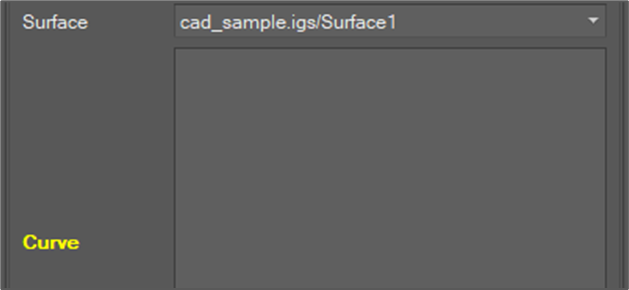
- Click [Create] button.
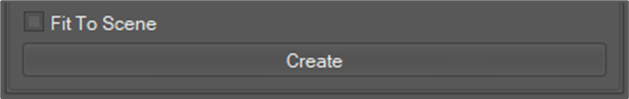
- Check the result.
A new path is created in the Path data group. If the user checked [Create Group] option, then a path group is created.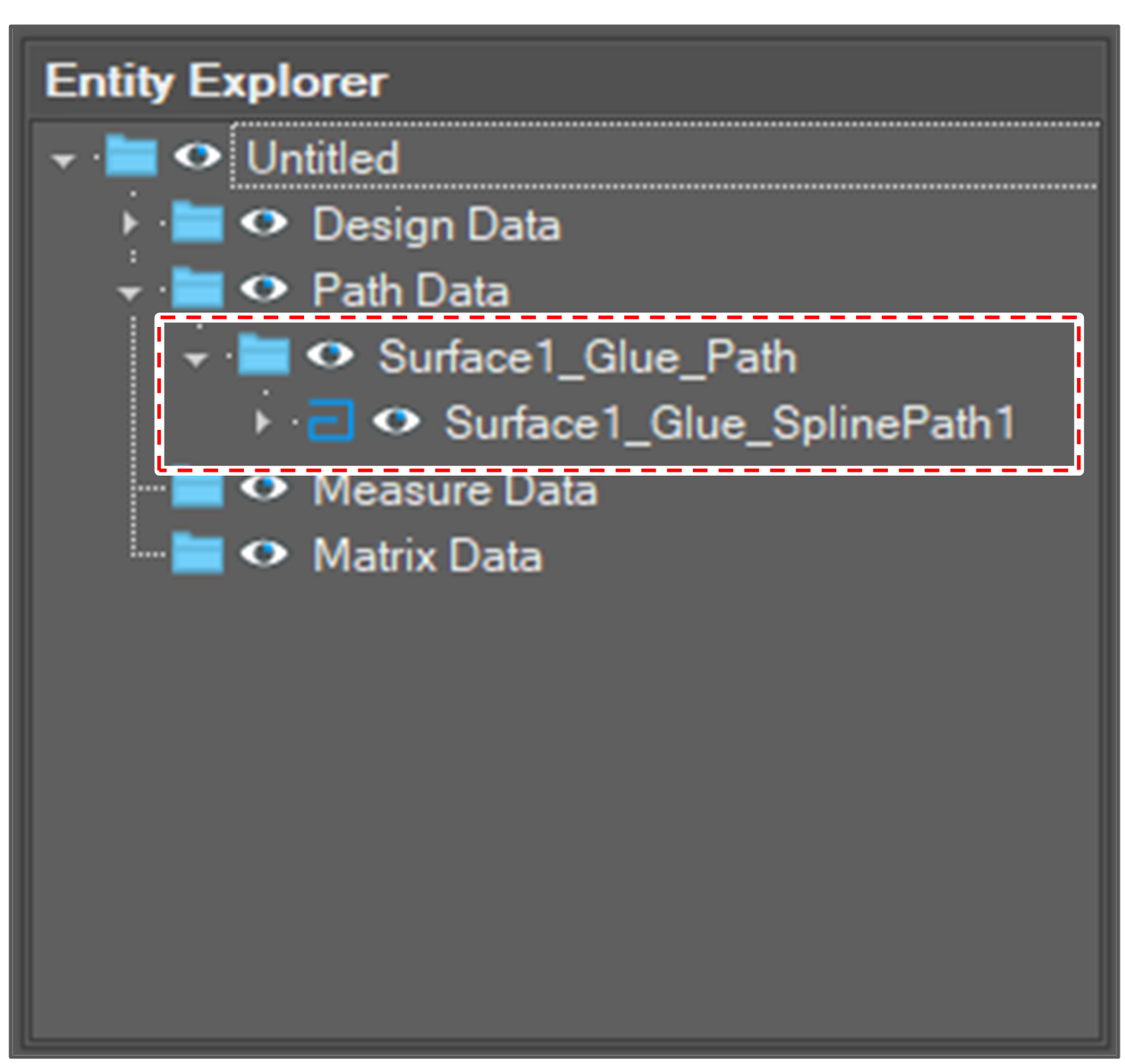
A path segment is a list of path points. The robot controller creates motion trajectory based on the points. Each path point defines position and direction vector. The direction vector means orientation at the position. The direction vector of a path point is initially set as the normal vector of the surface at the position.
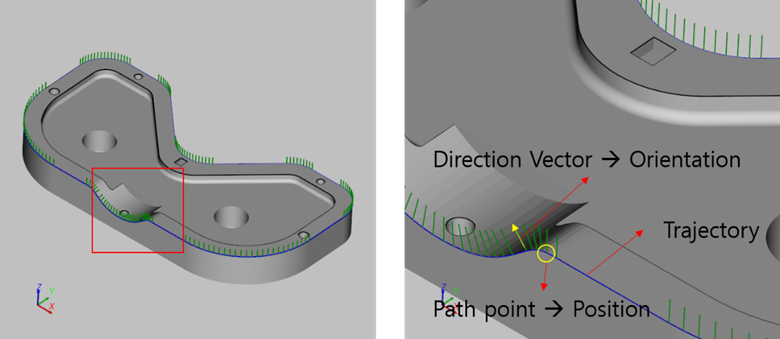
Note
To reverse the whole direction vector, try to create a path again after reversing the surface.
