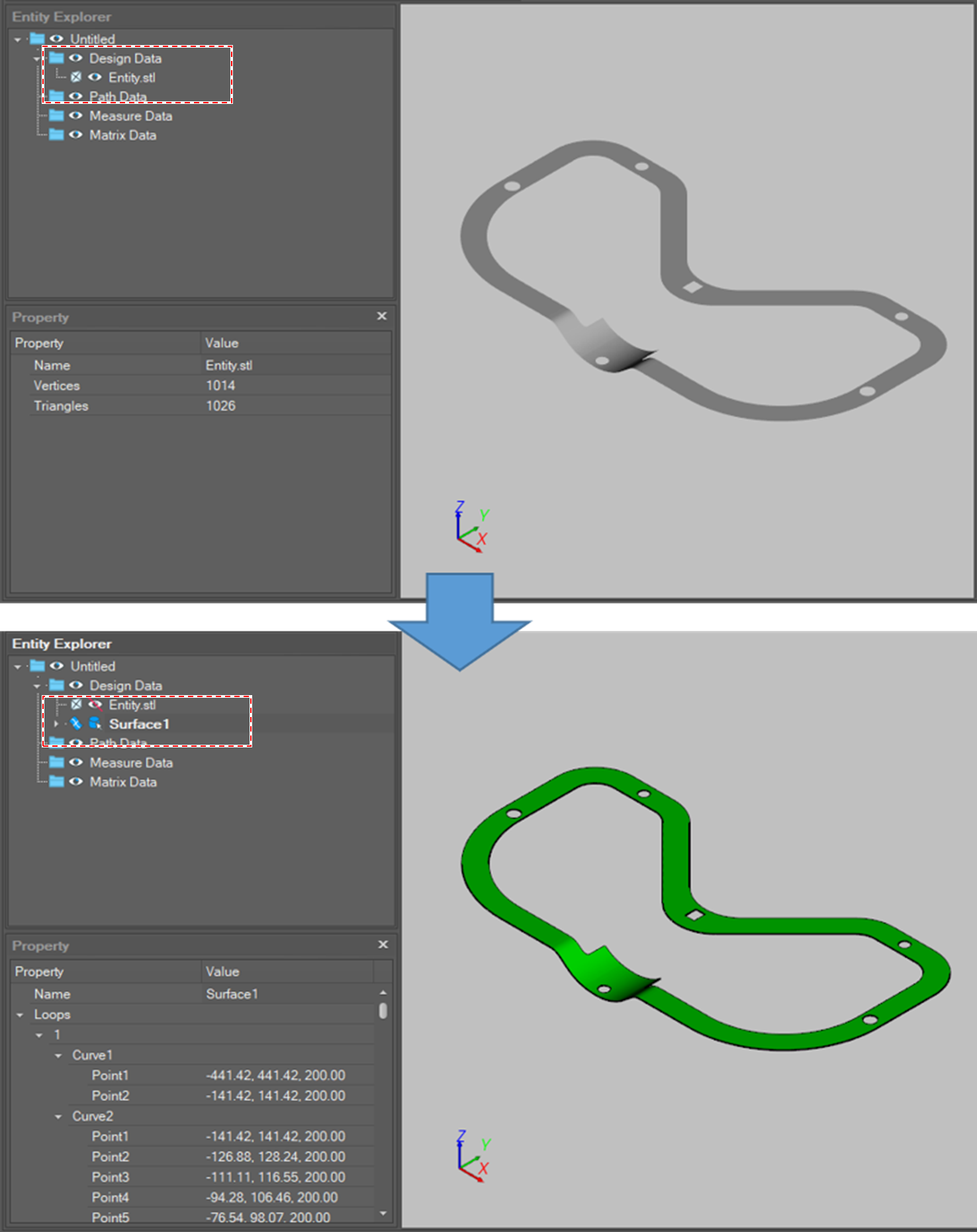Create Plane/Surface
It provides the ability to create planes/surfaces.Create Plane
The function creates a plane from the selected points or curves.
- Click [Create Surface] button in the menu bar.

- Select [Create Plane (From Points)] or [Create Plane (From Curves)] option in the active window.
- Set creation option.
- Group: A group to which newly created object belongs.
Select target objects.
The input condition is as below according to the selected function.From Points
3 or more point objects.
From Curves
1 or more curve (or path segment) objects. The curves should be on the same plane and compose a loop.
- Select the [Create] button.
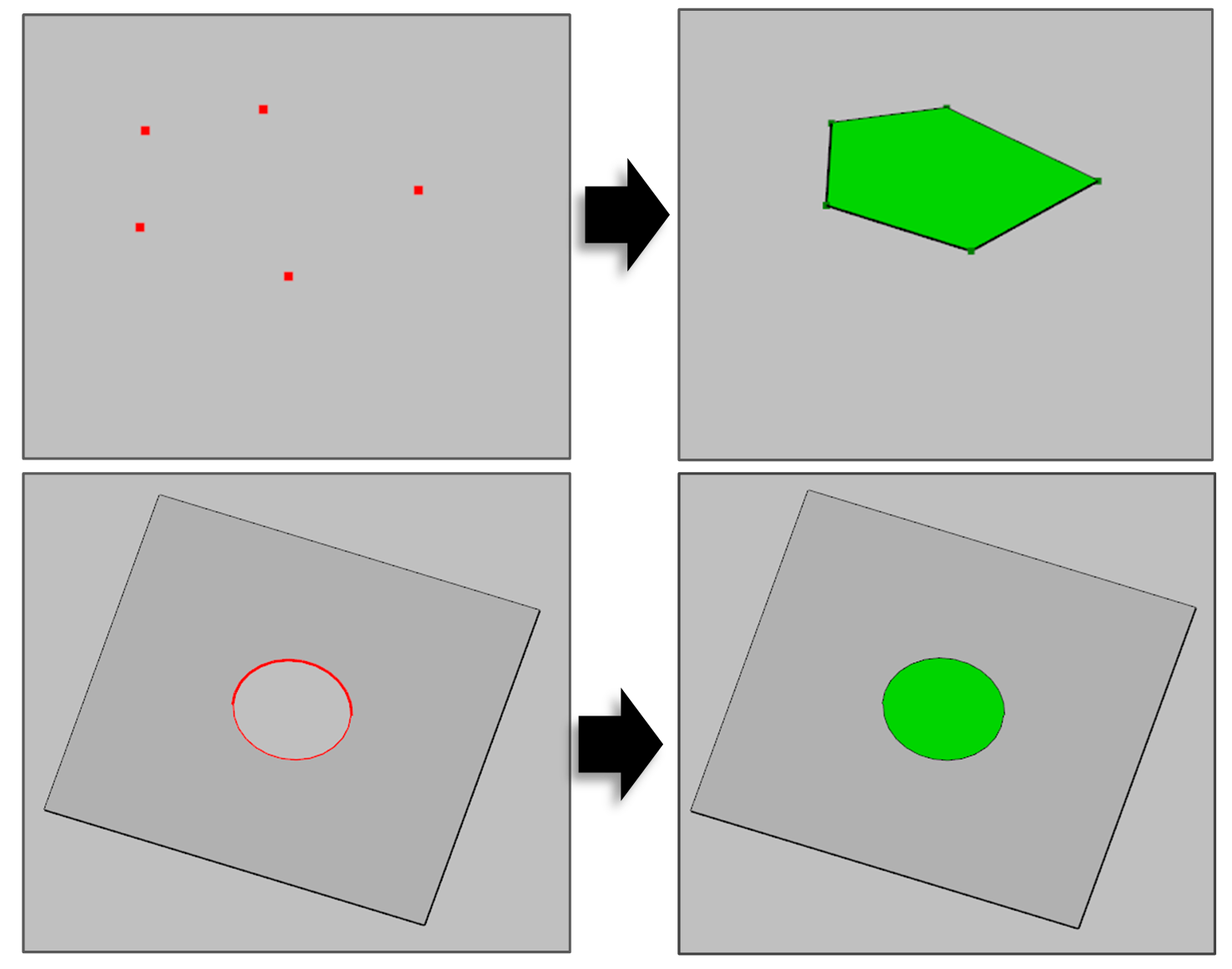
Create Surface From Mesh
The function creates surfaces from the selected mesh object. A mesh object contains triangular mesh information to display the model in 3D view. The function restores geometric surface and curve information from the mesh.
The function can be used when .STL file is used to create a path.
- Click [Create Surface] button in the menu bar.

- Select [Create Surface (From Mesh)] option in the active window.
- Set creation option.
- Group: A group to which newly created object belongs.
- Select a mesh or surface objects.
Surface object also has mesh information. - Set the classification angle in degree. If the angle between two neighboring triangles is less than the classification angle, then those triangles belong to the same surface. Or they are split into different surfaces.
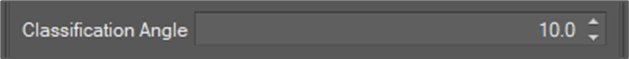
- Select the [Create] button.