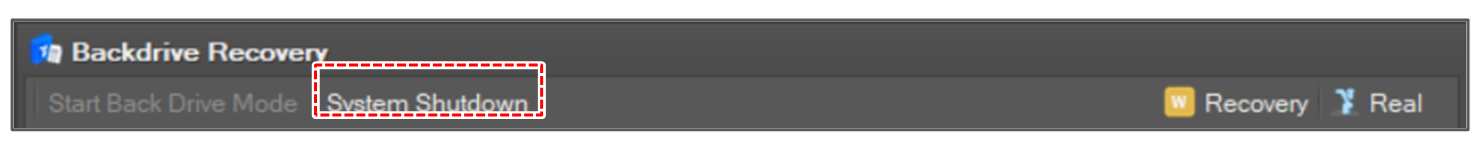Backdrive Mode
When a fault occurs and you need to move the robot by releasing the brake, select Control on the main menu and click the Backdrive Mode button.
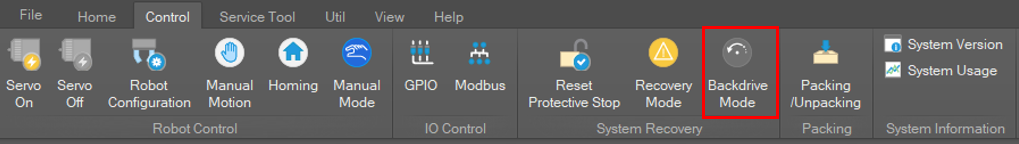
If the Backdrive Mode button is clicked, the Backdrive Recovery window pops up. And then click the Start Back Drive Mode button, and the controller state goes to Backdrive mode.
Caution
You must restart the system to release backdrive mode.Other functions of the SW cannot be operated until the system is restarted.
You can see the current brake status for each axis on the left side of the window.
And then to release the brake so that you can move the robot joint manually, click the Release button. To set the brake, click the Lock button.
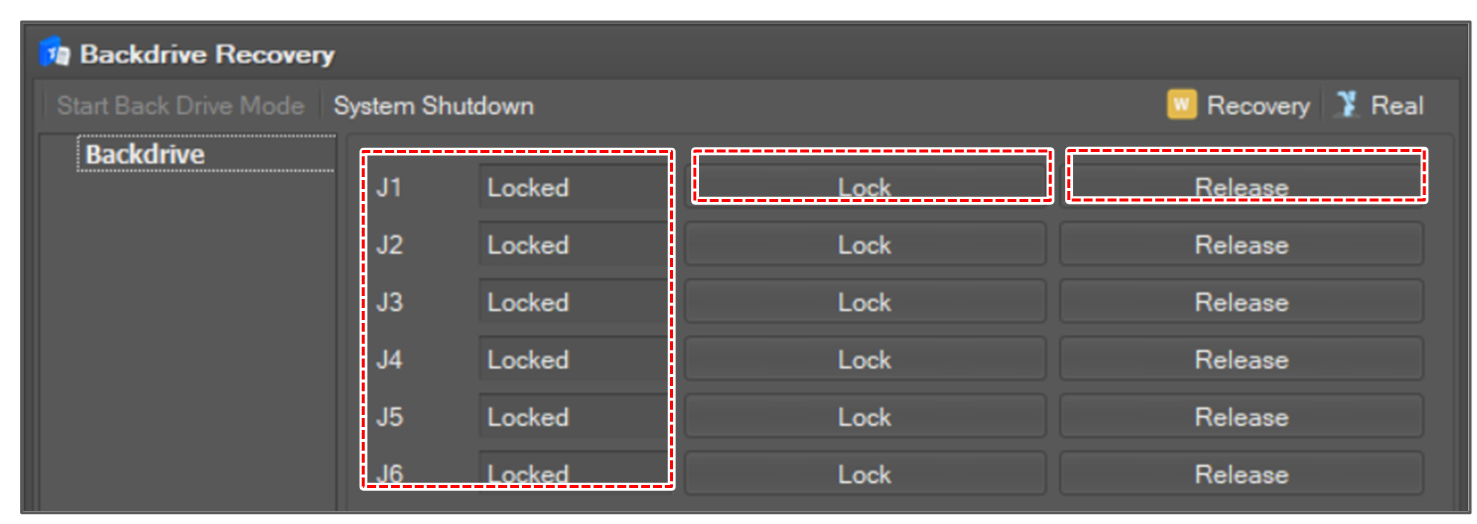
If recovery is done, click the System Shutdown button to shut down the system.