Modbus Type
Modbus TCP
For a related example, see Creating Modbus TCP WCI.
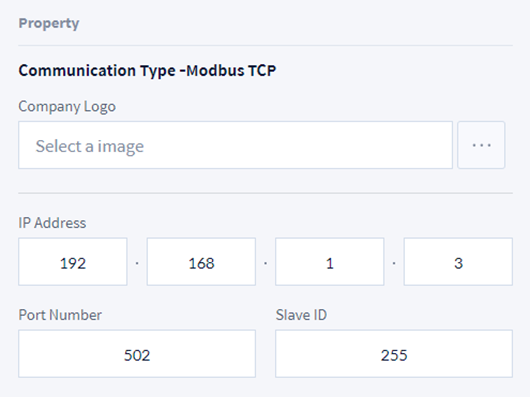
| Item | Description |
|---|---|
| Company Logo | Attach a logo image of the company manufacturing the Worcell Item. |
| IP Address | Assign the access address of the Modbus Master to connect. |
| Port Number | Assign the port of the Modbus Master to connect. |
| Slave Id | Set the Slave Id. |
Modbus RTU
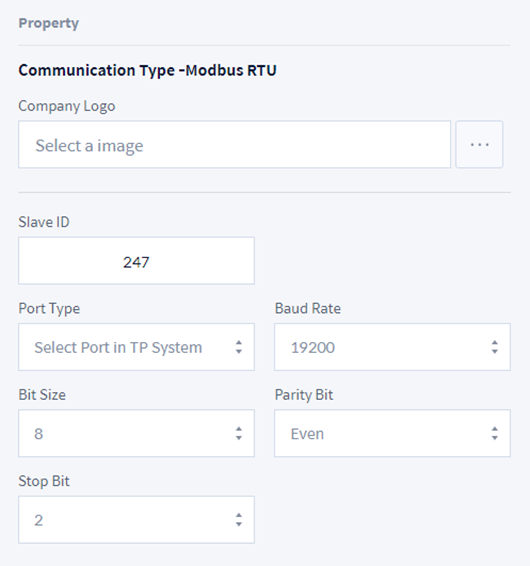
| Item | Description |
|---|---|
| Company Logo | Attach a logo image of the company manufacturing the Worcell Item. |
| Slave ID | Set the Slave Id. |
| Port Type | Select the Serial Port Type. It searches and displays the device list connected from the top controller. |
| Baud Rate | Set the Baud Rate. |
| Bit Size | Set the Bit Size. |
| Parity Bit | Set the Parity Bit. |
| Stop Bit | Set the Stop Bit. |
Output/Input Signal
Output Signal
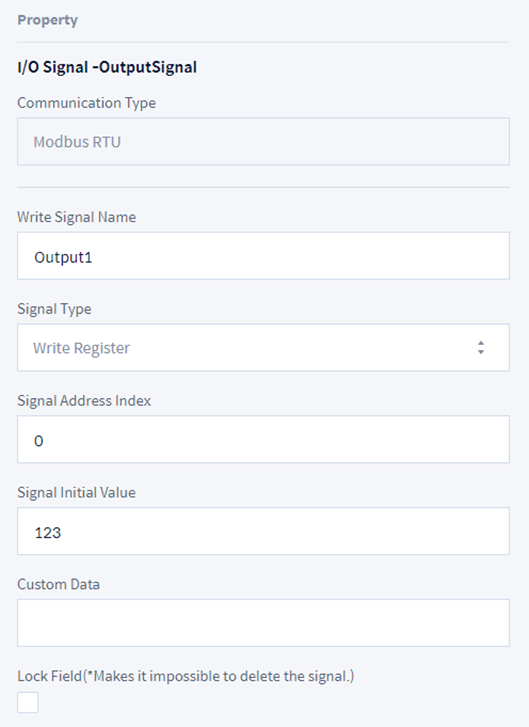
| Item | Description |
|---|---|
| Write Signal Name | Set the name of the signal to add. Only English characters and "_" symbols can be entered, and the maximum length is 20 characters. |
| Signal Type | Select the signal type of Modbus.
- Write Coil, Write Register, Write Multiple Coils, Write Multiple Registers |
| Signal Address Index | Enter the address of the Modbus signal. |
| Signal Initial Value | Enter the default value of the signal. |
| Custom Data | Use it when delivering multiple values. Input in the following format when the signal type is Write Multiple Coils or Write Multiple Registers.
ex> 1,0,1,0,1 |
| Lock Field | Check the item to set so that it cannot be edited or deleted in the top controller. |
Input Signal
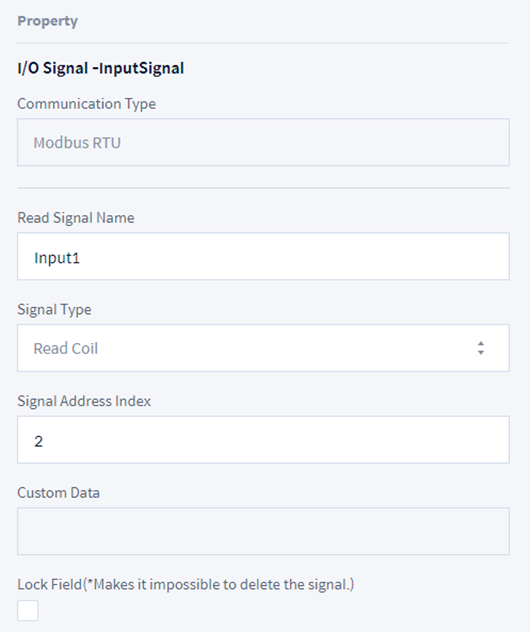
| Item | Description |
|---|---|
| Read Signal Name | Set the name of the signal to add. Only English characters and "_" symbols can be entered, and the maximum length is 20 characters. |
| Signal Type | Select the signal type of Modbus.
- Read Coil, Read Register |
| Signal Address Index | Enter the address of the Modbus signal. |
| Custom Data | This menu is deactivated. |
| Lock Field | Check the item to set so that it cannot be edited or deleted in the top controller. |
