Global Variable List
It is a screen to check the existing Global Variable item created.
Full screen
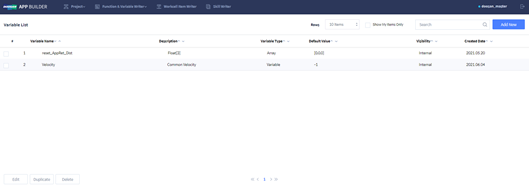
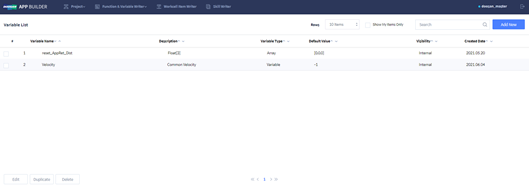
It displays the list of the Global Variable created by the user.
Option display area
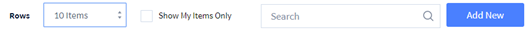
| Item | Description |
|---|---|
| Rows | Set the number of items to be displayed per page in List screen. The number can be set to 10, 20, 30, or 100. |
| Show My Items Only | Click the button to search only items you have prepared from the list. |
| Search | Filter only the items including the words entered by the user based on Variable Name. |
| Add New | Go to the screen to create a new global variable. |
List display area

| Item | Description |
|---|---|
| Variable Name | It displays the name of the Global Variable Item. |
| Description | It displays the description of the Global Variable Item. |
| Variable Type | It displays the data type of the Global Variable.
|
| Default Value | It displays the default value of the variable. |
| Visibility | It displays the visibility of the Global Variable Item.
|
| Created Date | It displays the date the item was created. |
Button area at the bottom
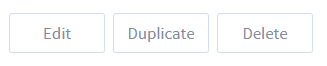
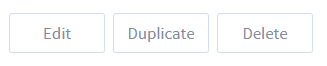
| Item | Description |
|---|---|
| Edit | Go to the screen to edit the selected Global Variable Item. |
| Duplicate | Copy the selected Global Variable Item. |
| Delete | Delete the selected Global Variable Item It is possible to delete multiple items at once. |
