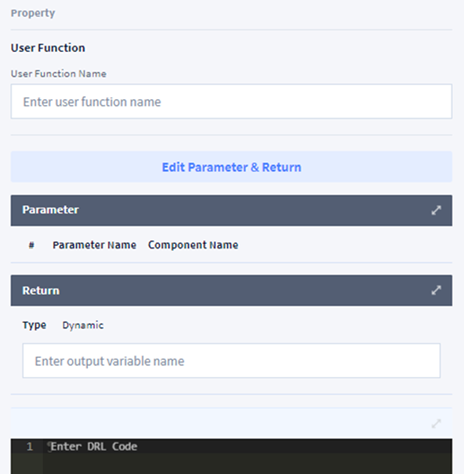User Function Component
User Function is the first function that skill is to be executed. It is possible to call Mandatory Workcell Item Action, Global Function, User Define Workcell Item Action functions in the User Function. You can write DRL code in various forms according to the purpose of the Skill.
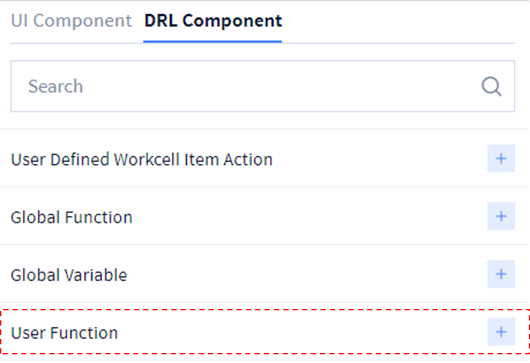
Write the name of the function, parameter information, return value, and DRL code to be performed when executing the user function in the Property screen. Each parameter is connected to other UI Components added by the user to deliver the input data.
- When changing data to System Variable within DRL Code, The behavior of WCI or SKILL using the same System Variable may not work properly. Please indicate the precautions and the details of the System Variable being used in DRL Code.
- When writing Workcell Item Writer or Skill Writer items, please use UI Component > Text Edit Component for notices.
- In case of using System Variable in DRL Code, it is necessary to register System Variable first in Teach pendant.