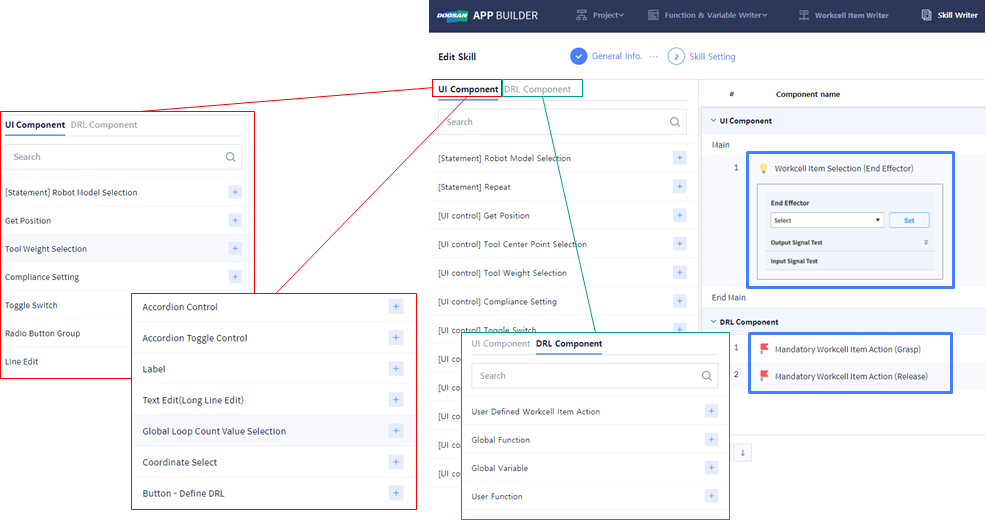Skill Writer for single-acting tool
Skill can be created using Skill Writer.
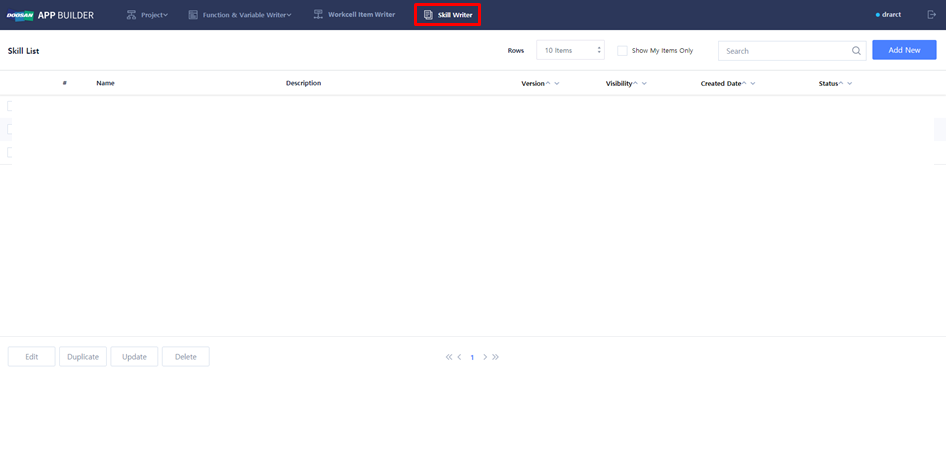
Skill can be newly created, or existing Skill can be modified.
- Create new Skill: Add New
- Modify existing Skill: Check one of existing Skill → Edit
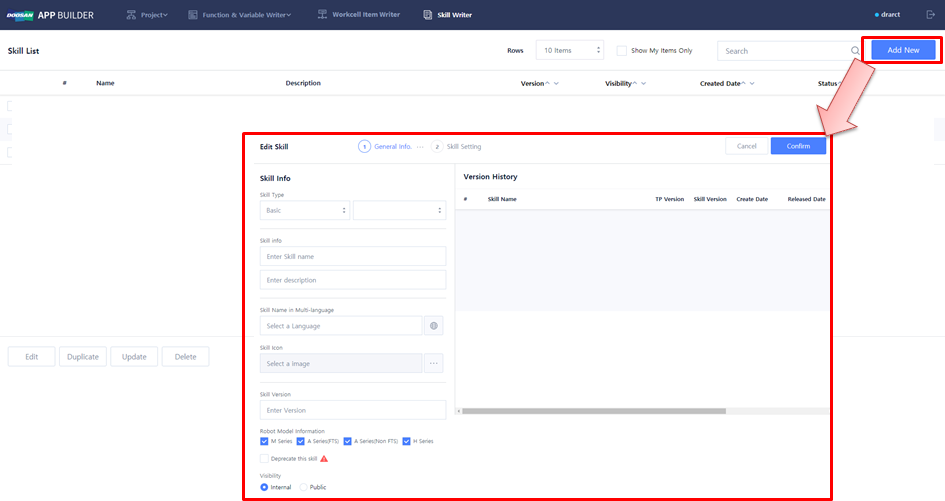
Write and modify Skill (General Info)
- Select Skill Type.
- EndEffector → Tool
- Enter Skill Name and Description in Skill Info field.
- Sample_Gluing
- Tool Skill
- Enter the name or Language Code of Skill in Multi-language input field. (The name written here will appear on T/P).
- Choose: W_TP_01086_01 (Start Glue)
- Enter: Sample_Gluing
- Select Skill icon.
- glue
- Enter Skill version.
- 0.1
- Select Visibility Type.
- Internal
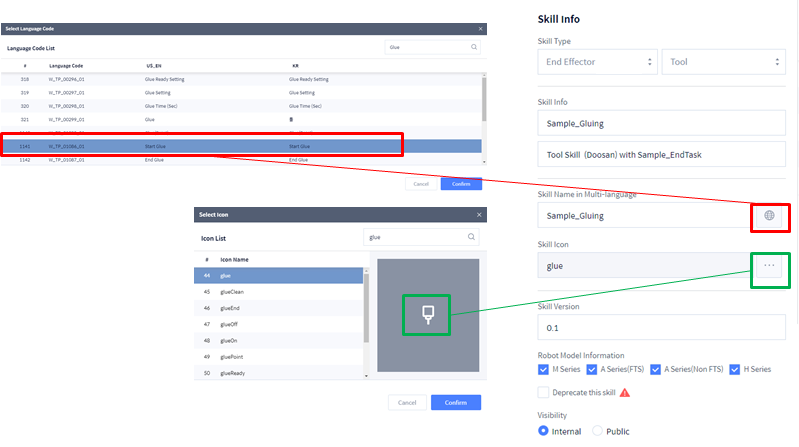
Write and modify Skill (Skill Setting)
- UI Component: Component that provides user input connection function
- DRL Component: Component that writes the functions of Skill.
- Default UI screen
- Select WCI: EndEffector → Tool
- Mandatory WCI Action of Tool: Run/Stop