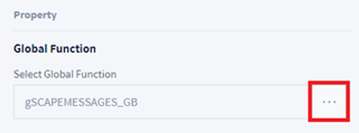Troubleshooting Guide
If WCI/SKILL does not appear after installing dr3
Currently, App Builder limits the maximum capacity of Code Editor to 65,000 bytes for comfortable loading and execution. For a successful build, the capacity of each code using Code Editor, such as a function, must be written separately so that it does not exceed 65,000 bytes.
When using Code Editor, write long codes such as functions separately. After that, please try to build again.
If it is not reflected after changing the Global Function
When changing the Global Function, the connection between 'Parameter' and user input is initialized and must be reconnected.
- When editing the Global Function code, the Global Function previously registered in the DRL Component is maintained with the previous version code, and the 'Parameter' values are also maintained
To apply changes to the previously registered Global Function, reload the Global Function.
- If you press the '…' button, a popup to select a global function is displayed.
- If you select Global Function again in the pop-up, it is updated with the changed Global Function.