Digital I/O
Digital I/O
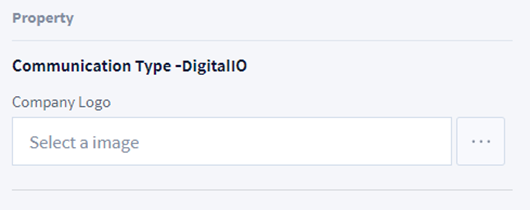
| Item | Description |
|---|---|
| Company Logo | Attach a logo image of the company manufacturing the Worcell Item. |
Output/Input Signal
Output Signal
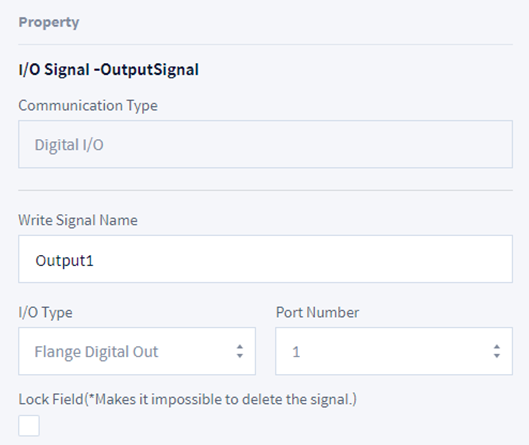
| Item | Description |
|---|---|
| Write Signal Name | Set the name of the signal to add. Only English characters and "_" symbols can be entered, and the maximum length is 20 characters. |
| I/O Type | Select the type of Digital IO. The type includes controller and flange. |
| Port Number | Select the port number of Digital IO. 1-16 for Controller and 1-6 for Flange. |
| Lock Field | Check the item to set so that it cannot be edited or deleted in the top controller. |
Input Signal
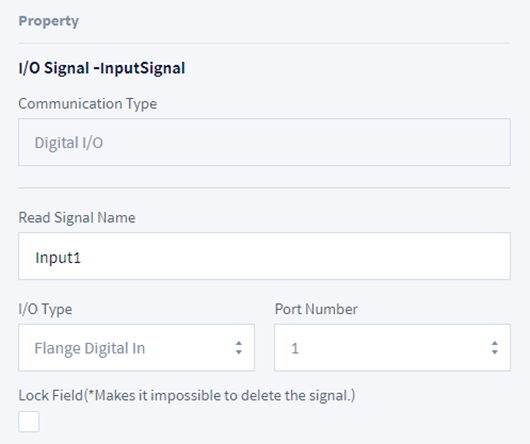
| Item | Description |
|---|---|
| Read Signal Name | Set the name of the signal to add. Only English characters and "_" symbols can be entered, and the maximum length is 20 characters. |
| I/O Type | Select the type of Digital IO. The type includes controller and flange. |
| Port Number | Select the port number of Digital IO. 1-16 for Controller and 1-6 for Flange. |
| Lock Field | Check the item to set so that it cannot be edited or deleted in the top controller. |
